23 November 2011
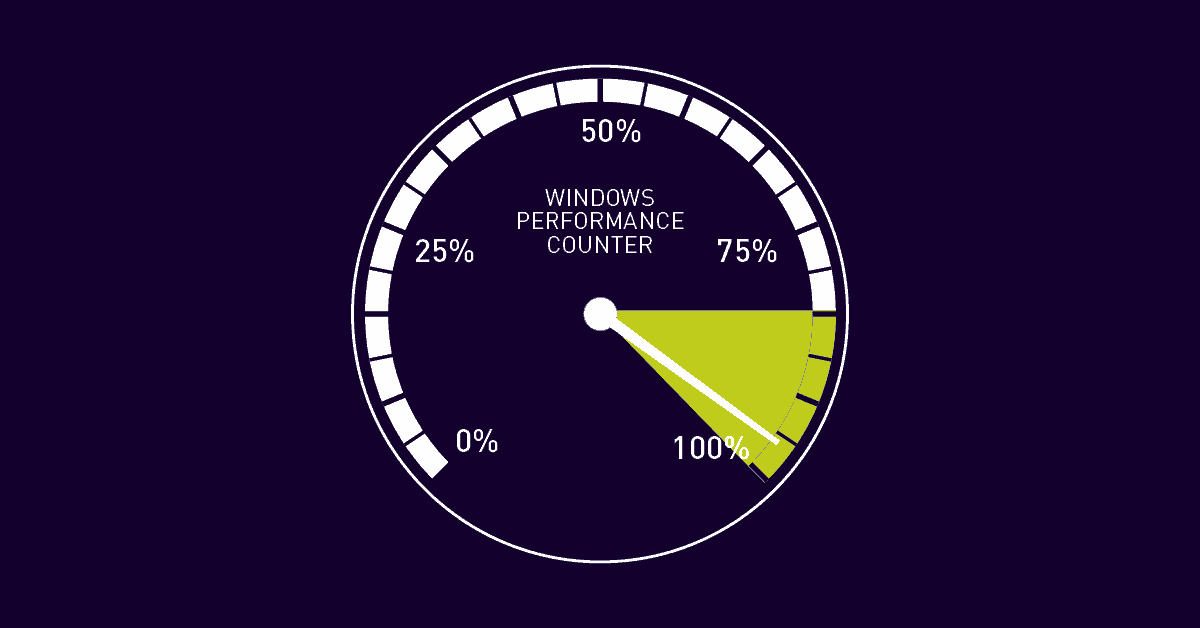
I have explained below how you can setup base line and incident performance count for your sharepoint server. This will allow producing a baseline of the source depletion over a period of time. When a problem is occur, these performance encounters can be used to analyze and compare with respect to the base line data to understand any strange behavior in the system.
Baseline performance counter script
logman create counter Perf_Baseline -s %COMPUTERNAME% -o C:\PerfLogs\Perf_Baseline_%COMPUTERNAME%.blg -f bin -v mmddhhmm -cf Counter_Server.txt -si 00:01:00 -cnf 12:00:00 -b 4/29/2009 5:00AM -u “domainName\theuserid” *
Incident performance counter script
logman create counter Perf_Incident -s %COMPUTERNAME% -o C:\PerfLogs\Perf_Incident_%COMPUTERNAME%.blg -f bin -v mmddhhmm -cf Counter_Server.txt -si 00:00:10 -max 400 -u “domainName\Theuserid” *
The difference between two counters is the frequency of running. The .txt file name need to be updated purely based on server where the counter is created.