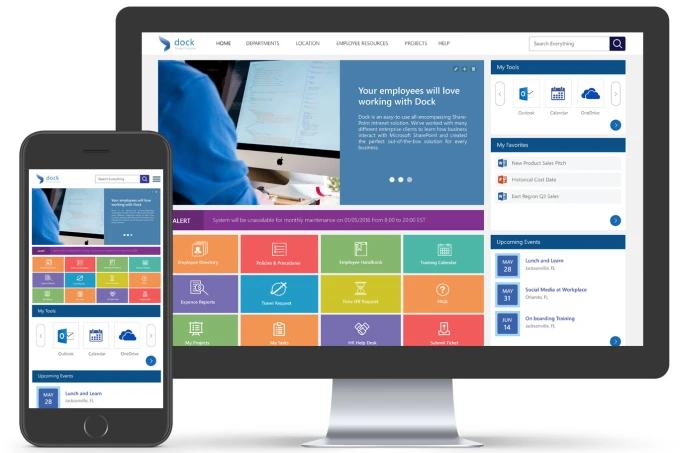
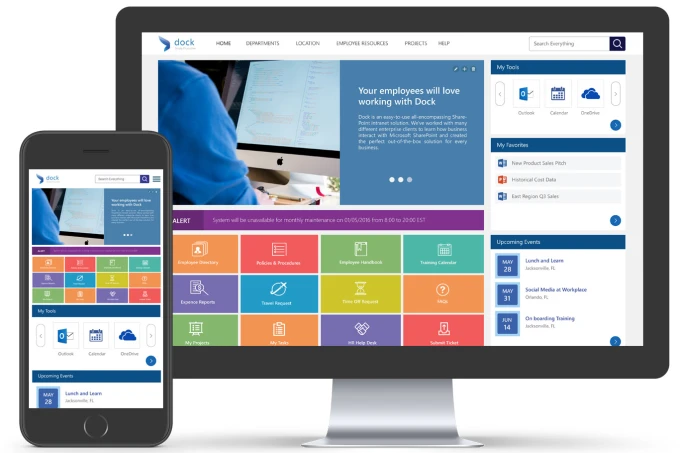
In today’s fast-paced digital landscape, the ability to seamlessly collaborate, share information, and access resources is paramount for organisational success. Enter SharePoint, Microsoft’s powerful platform designed to transform the way businesses manage their intranet solutions. In this blog, we’ll explore the benefits of SharePoint and how it can empower your organisation to build effective intranet solutions that drive productivity, streamline processes, and foster collaboration.
SharePoint serves as the keystone of modern intranet solutions, offering a robust suite of features and functionalities tailored to meet the diverse needs of organisations large and small. From document management and version control to team collaboration and project tracking, SharePoint provides a comprehensive solution that can transform the way your organisation works.
With SharePoint online, say goodbye to the days of endless email chains and scattered files. SharePoint’s document management capabilities allow you to share documents, ensuring that everyone in your organisation has access to the latest version of important files. Whether it’s contracts, proposals, or project plans, SharePoint makes it easy to organise, share, and collaborate on documents in real-time.
Collaboration lies at the heart of every successful organisation, and SharePoint excels in enabling seamless teamwork. With features such as team sites, document libraries, and integrated communication tools like Microsoft Teams, SharePoint empowers teams to work together more efficiently, regardless of their location or time zone. Whether it’s co-authoring documents, conducting virtual meetings, or sharing updates in a centralised hub, SharePoint enables teams to collaborate like never before.
One of the key strengths of SharePoint is its flexibility and custom interface. Whether you’re a small business looking for a simple intranet solution or a large enterprise with complex collaboration needs, SharePoint can be tailored to fit your unique requirements. With its intuitive interface and extensive range of templates and themes, SharePoint allows you to create intranet sites that reflect your brand identity and organisational culture, while also providing the functionality you need to succeed.
In today’s data-driven world, security and compliance are non-negotiables. Thankfully, SharePoint offers robust security features and compliance controls to safeguard your organisation’s sensitive information. From granular permissions and encryption to data loss prevention (DLP) and compliance reporting, SharePoint ensures that your data remains secure and compliant with industry regulations.
In conclusion, SharePoint is much more than just an intranet platform—it’s a game-changer for organisations looking to enhance collaboration, streamline processes, and drive productivity. With its robust features, customisable solutions, and enterprise-grade security, SharePoint empowers organisations to build intranet solutions that fuel success in the digital age.
Ready to harness the power of SharePoint for your organisation? KeaPoint is here to help. As experts in Microsoft 365 consultancy, we can guide you through the process of designing, implementing, and managing SharePoint intranet solutions that meet your business needs.
Read our step-by-step guide below on how to set up your very own SharePoint Intranet
This quick tutorial will serve as your roadmap to harnessing the full potential of SharePoint, guiding you through each step of the process to create an intranet solution that not only meets but exceeds the unique needs of your organisation.
Step 1: Define Your Objectives
Before diving into SharePoint, it’s essential to clarify your objectives and identify what you hope to achieve with your intranet solution. Are you looking to improve document management? Enhance team collaboration? Streamline internal communication? Define your goals and priorities to guide your SharePoint implementation process.
Step 2: Plan Your Site Structure
Next, take some time to plan the structure of your SharePoint intranet site. Consider the different departments, teams, and projects within your organisation, and how you want to organise content and information. Create a site map that outlines the hierarchy of your intranet, including subsites, document libraries, and lists.
Step 3: Set Up Your SharePoint Site
Once you have a clear plan in place, it’s time to set up your SharePoint site. Start by creating a new site collection or subsite based on your defined site structure. Choose a template that best fits your needs, whether it’s a team site, communication site, or custom site template. Customise the site layout, navigation, and branding to reflect your organisation’s identity.
Step 4: Configure Document Management
SharePoint excels in document management, allowing you to store, organise, and collaborate on documents effectively. Set up document libraries to store different types of files, such as policies, procedures, and project documents. Implement versioning and document approval workflows to ensure document integrity and compliance.
Step 5: Enable Collaboration Features
Enhance collaboration within your organisation by enabling features such as document co-authoring, discussion boards, and shared calendars. Create team sites for departments or project teams, where members can collaborate on documents, hold discussions, and schedule meetings. Integrate communication tools like Microsoft Teams to facilitate real-time collaboration and communication.
Step 6: Personalise Content and Resources
Make your intranet solution more engaging and user-friendly by personalising content and resources. Use web parts to display relevant news, announcements, and events on the homepage. Create custom views and filters to help users find the information they need quickly. Utilise audience targeting to deliver personalised content to specific groups or individuals.
Step 7: Implement Security and Compliance Controls
Ensure the security and compliance of your SharePoint intranet solution by implementing appropriate security measures and compliance controls. Define permissions and access levels for different users and groups to control who can view, edit, or delete content. Implement data loss