



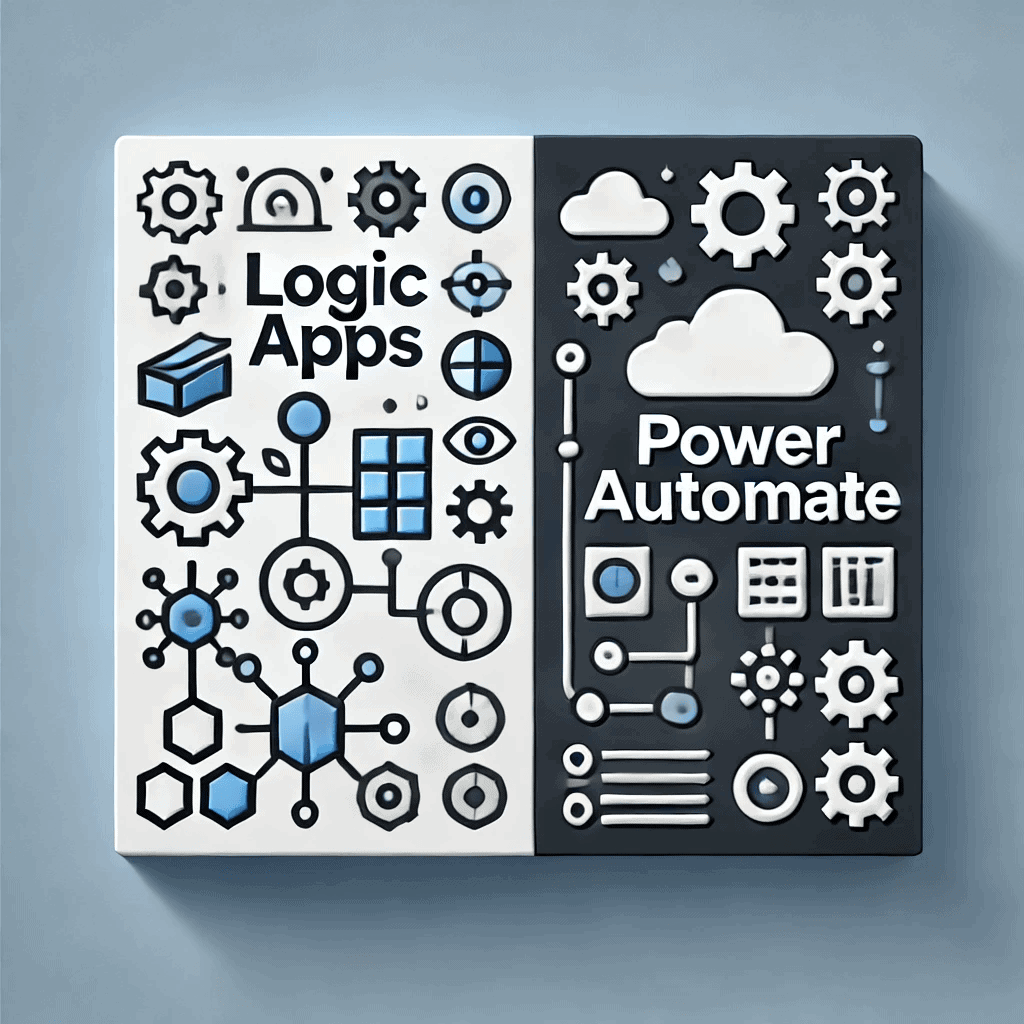
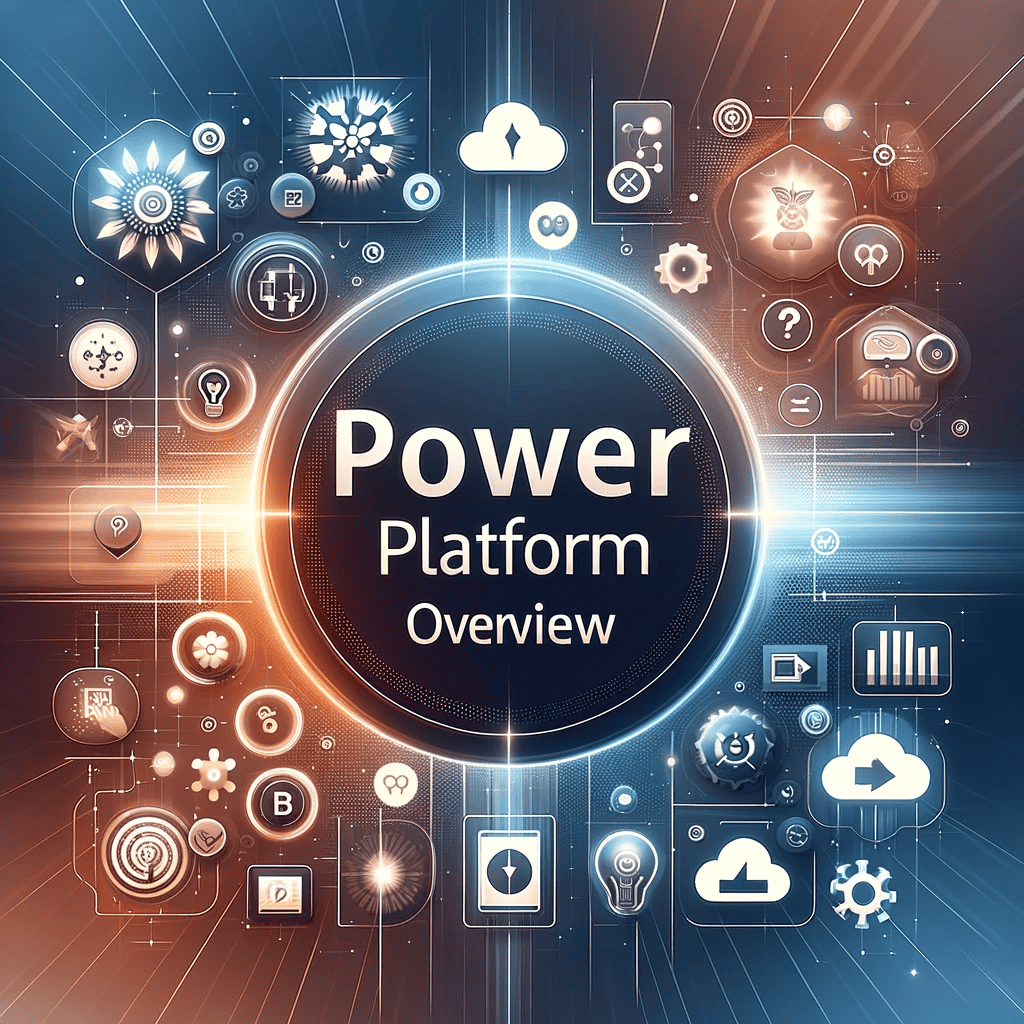
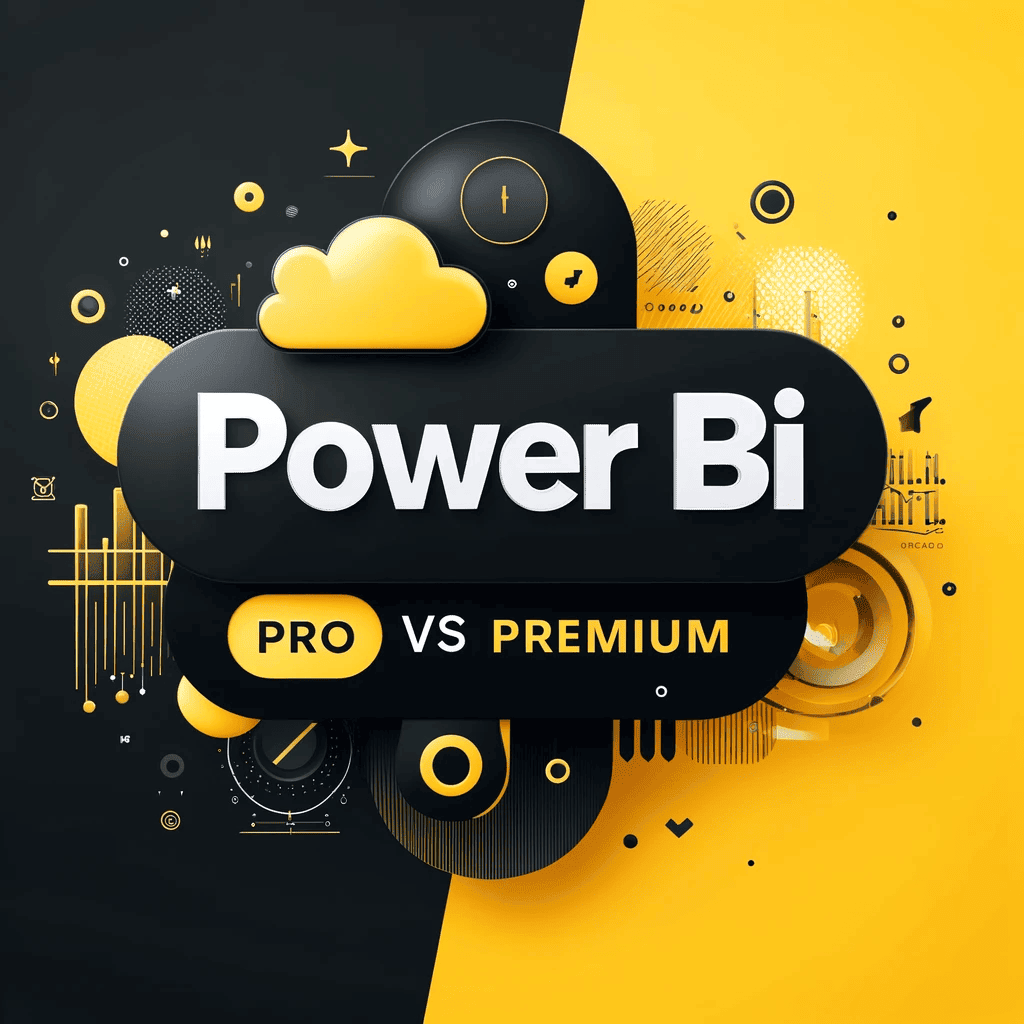

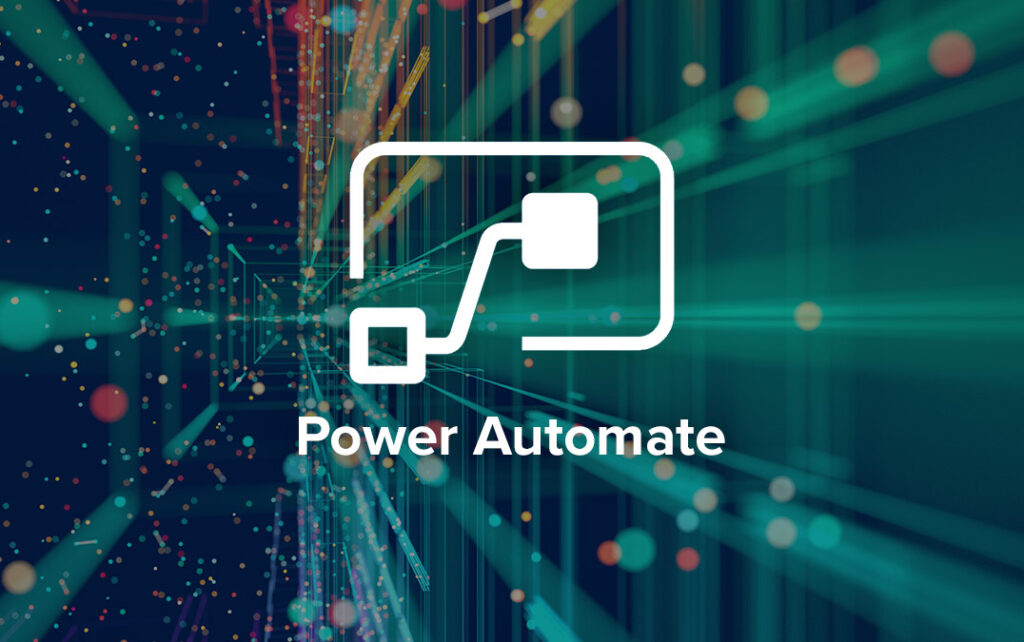

Power Apps: The best development tool for contemporary enterprises 12-Feburay-2024 Microsoft Power Apps is a powerful low-code tool for creating custom business applications quickly and efficiently. It has a user-friendly interface and lots of features to help you streamline processes 1.Microsoft PowerApps Key features Let’s examine the key components that make power app a vital […]
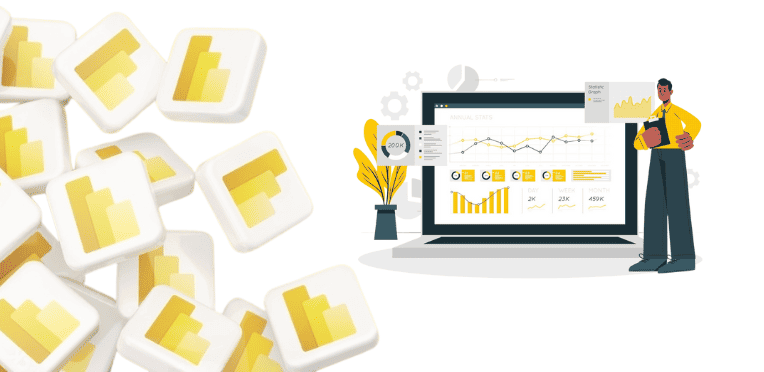
Power BI’s Revolutionary Advantages for Data-Driven Enterprises: 12-Feburay-2024 Businesses in today’s data-driven environment thrive on insights from massive volumes of data. Microsoft’s potent business intelligence tool, Power BI, has changed the game by enabling enterprises to use their data and derive valuable insights. Let’s examine the several advantages that make Power BI a priceless tool […]