15 March 2011
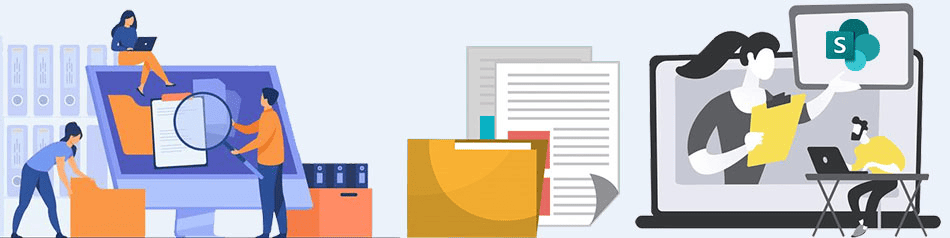
I have come across a scenario where I needed to create a document library programmatically inside SharePoint 2010 site collection, The “Document Library” is actually a list in SharePoint 2010 but just the template type is different.
Here is a method which I used to create a custom document library programatically.
protected void CreateNewDocumentLibrary()
{
SPSite site = SPContext.Current.Site;
SPWeb web = site.OpenWeb();
SPListTemplateType tempType = SPListTemplateType.DocumentLibrary;
web.Lists.Add("EbloginDocLibrary", null, tempType);
}
Once you run this code, go to “All site content” of your site collection you will see a new document library as you can see in below pic.
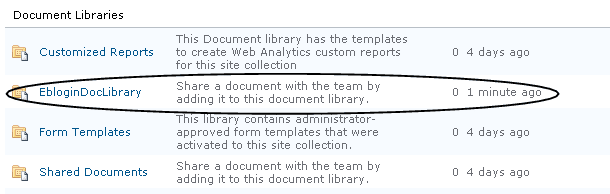
rishi jagati
Thanks,this is absolutely working code.
Jeet Verma
Check this helpful link too…
http://mindstick.com/Articles/19b8cf75-6d2e-4504-8840-718717bd53ba/?Create%20a%20Document%20in%20SharePoint%20and%20add%20folder%20in%20SharePoint%20Document%20using%20C#
Its also having a wonderful explanation on Create a Document in SharePoint and add folder in SharePoint Document using C#.
Angela Warren
Please tell me where you placed this code, please?!
Aziz
Hi Angela,
It really depends when you want to create document library, you can add this code in feature activated method of feature receiver. When user activates the feature Document library will be automatically created on site. Hope this will help.
you can create a discussion if you want to discuss it further.
http://www.sharepointdiscussion.com
Regards
Rashid Aziz
Chris
Is it possible to use this code within 365 and integrate within a workflow when a list item gets created i.e when a list item gets added in a list create a document library