13 April 2011
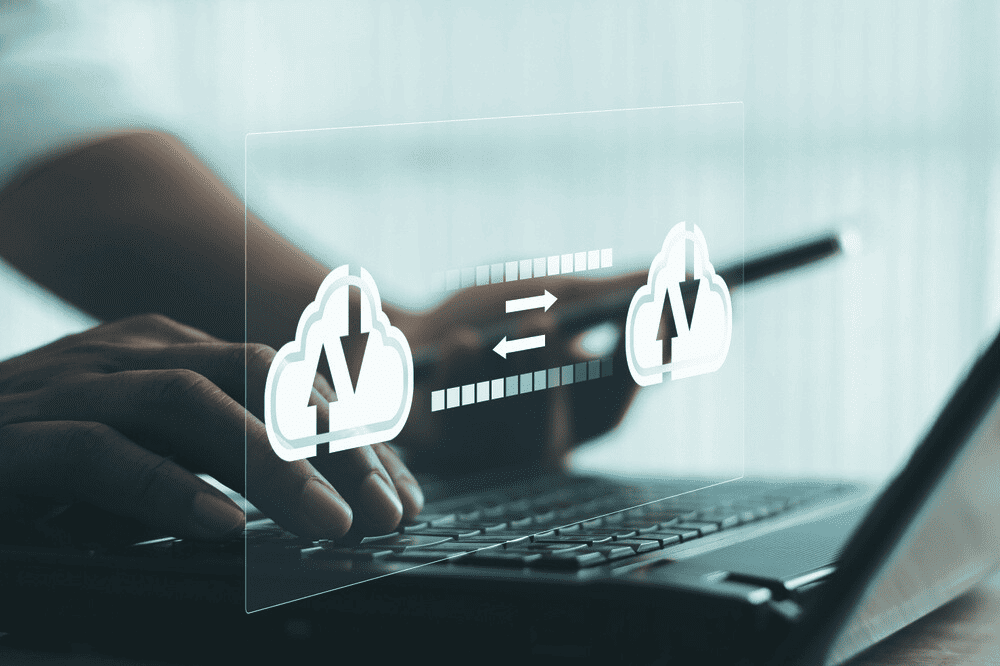
Sometime we require creating a sub site programmatically in code. Here is the simple way you can create a sub site programmatically.
(SPSite site = new SPSite(http://siteCollectionUrl))
{ using (SPWeb web = site.OpenWeb())
{try
{ web.AllowUnsafeUpdates = true;
//Create new web site
SPWeb newWeb = site.AllWebs.Add("Site url", " Site name", "Site description", 1033, {Name of the Site Template}, true, false);
newWeb.Update();
}
catch (Exception) { }
finally { web.AllowUnsafeUpdates = false; }
} }
Name of the site templates
E.g. Use “STS#0” for Team site or “BLOG#0” for Blog site.
|
Available site templates |
Site Template Names |
|
Team Site |
STS#0 |
|
Blank Site |
STS#1 |
|
Document Workspace |
STS#2 |
|
Blog |
BLOG#0 |
|
Group Work Site |
SGS#0 |
|
Visio Process Repository |
VISPRUS#0 |
|
Basic Meeting Workspace |
MPS#0 |
|
Blank Meeting Workspace |
MPS#1 |
|
Decision Meeting Workspace |
MPS#2 |
|
Social Meeting Workspace |
MPS#3 |
|
Multipage Meeting Workspace |
MPS#4 |
|
Assets Web Database |
ACCSRV#1 |
|
Charitable Contributions Web Database |
ACCSRV#3 |
|
Contacts Web Database |
ACCSRV#41 |
|
Issues Web Database |
ACCSRV#6 |
|
Projects Web Database |
ACCSRV#5 |
|
Document Center |
BDR#0 |
|
Records Center |
OFFILE#1 |
|
Business Intelligence Center |
BICenterSite#0 |
|
My Site Host |
SPSMSITEHOST#0 |
|
Personalization Site |
SPSMSITE#0 |
|
Enterprise Search Center |
SRCHCEN#0 |
|
Basic Search Center |
SRCHCENTERLITE#0 |
|
FAST Search Center |
SRCHCENTERFAST#0 |
|
Enterprise Wiki |
ENTERWIKI#0 |
|
Publishing Portal |
BLANKINTERNETCONTAINER#0 |
|
Publishing Site |
CMSPUBLISHING#0 |
|
Publishing Site With Workflow |
BLANKINTERNET#2 |
nawin kumar
Thanks
nawin kumar
Hello
ÐÑÑÐ°Ð½Ñ ÐоÑквÑ
Sometime we require creating a sub site programmatically in code. Here is the simple way you can create a sub site programmatically.
(SPSite site = new SPSite(http://siteCollectionUrl))
{ using (SPWeb web = site.
gtothet
is it possible to add this code onto a button or something, so that when a user clicks it, a form pops up, asking for relevant details, and then adds the details to the newly created, multi-page subsite?