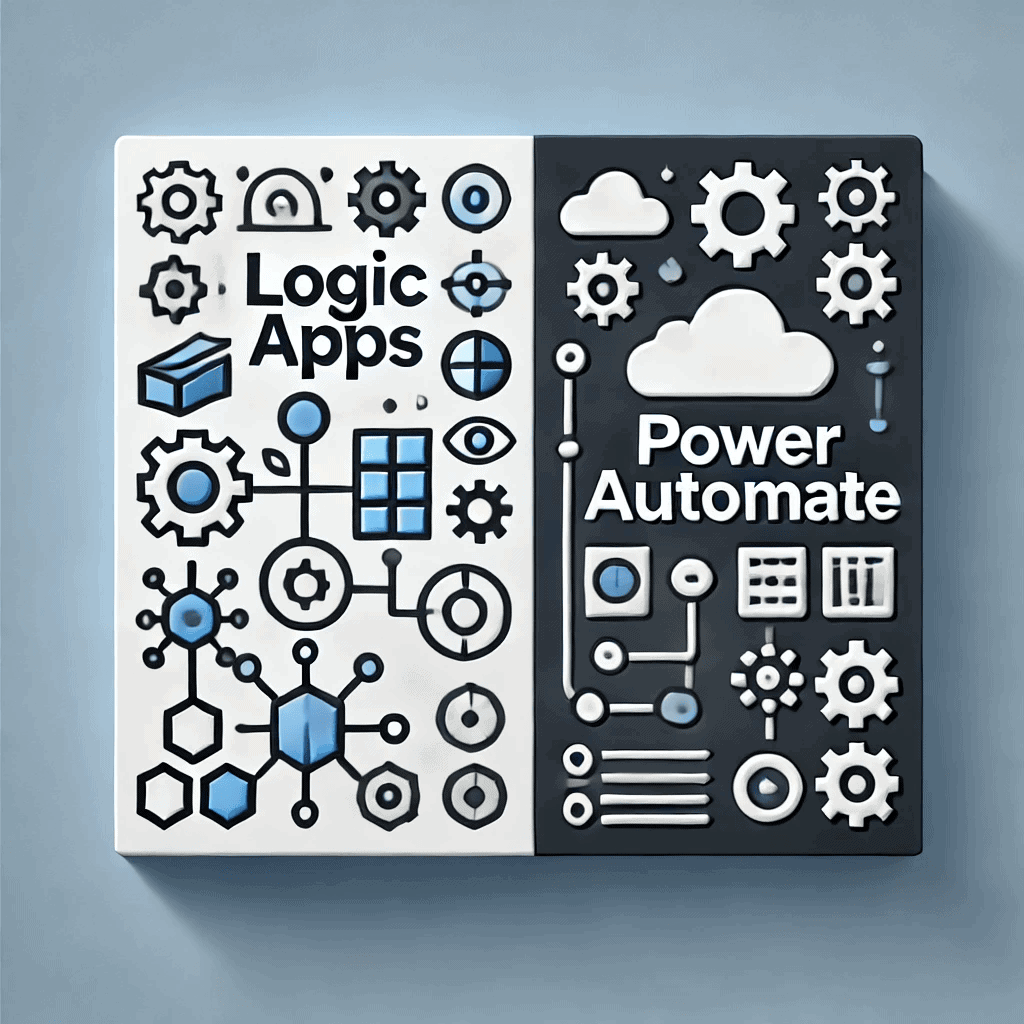

In the realm of automation and workflow management, Microsoft’s Logic Apps and Power Automate stand out as powerful tools designed to streamline and optimise business processes. Both platforms offer robust capabilities, yet they cater to different audiences and use cases. In this article, we will compare Logic Apps and Power Automate, highlighting their features, differences, and potential benefits. While our discussion will lean slightly in favour of Power Automate, we aim to provide a balanced and informative comparison.
Microsoft 365 Family is a subscription-based service from Microsoft designed to provide a suite of productivity tools and services for up to six users. It includes the latest versions of Microsoft Office applications, such as Word, Excel, PowerPoint, and Outlook, along with other services like OneDrive and Skype. The aim is to offer a unified solution for managing work, school, and personal tasks seamlessly.
Logic Apps is a cloud-based service within Microsoft Azure that allows developers to automate workflows and integrate various services and applications. It provides a visual designer for building workflows and supports complex integrations, making it suitable for enterprise-level solutions
Power Automate, previously known as Microsoft Flow, is a part of the Microsoft Power Platform. It is designed to help users automate tasks and workflows across various applications and services. Power Automate is user-friendly, with a focus on enabling non-developers to create automated workflows without needing extensive coding skills.
Logic Apps
Power Automate
Target Audience:
Complexity and Ease of Use:
Integration and Connectivity
Customisation and Extensibility
Cost and Pricing
Logic Apps
Power Automate
Both Logic Apps and Power Automate offer powerful capabilities for automating workflows and integrating services, but they cater to different audiences and use cases. Logic Apps is the tool of choice for developers and IT professionals who need to build complex, scalable workflows with extensive integration options. Its robust features and flexibility make it ideal for enterprise-level applications and custom solutions.
On the other hand, Power Automate stands out for its ease of use and seamless integration with the Microsoft ecosystem. It empowers business users to automate tasks and workflows quickly, without requiring extensive technical knowledge. For organisations already invested in Microsoft 365 or Dynamics 365, Power Automate provides a compelling, cost-effective solution for enhancing productivity and efficiency.
Ultimately, the choice between Logic Apps and Power Automate depends on your specific needs, technical expertise, and existing technology stack. By understanding the strengths and limitations of each platform, you can make an informed decision that best suits your business requirements. While this article leans slightly in favour of Power Automate due to its accessibility and integration capabilities, Logic Apps remains a powerful option for more complex and customised automation needs.