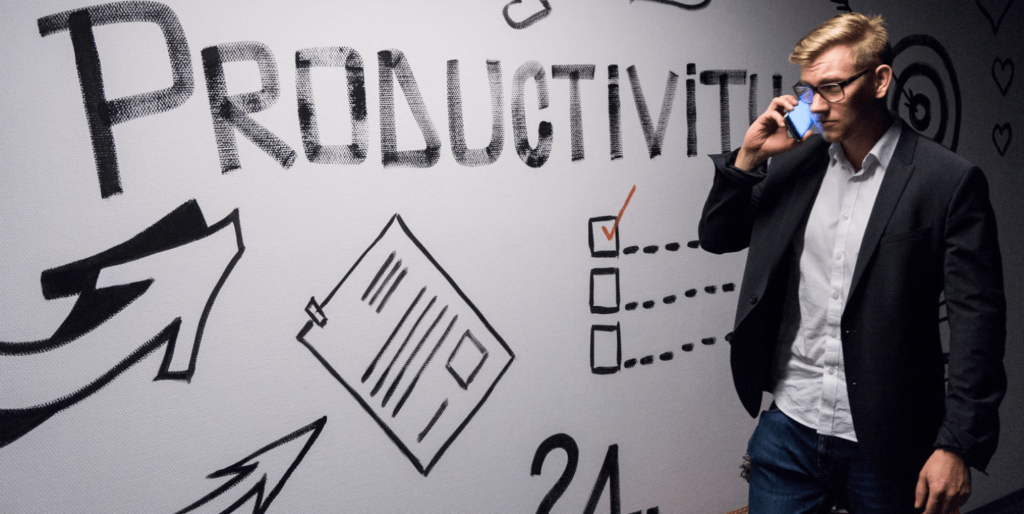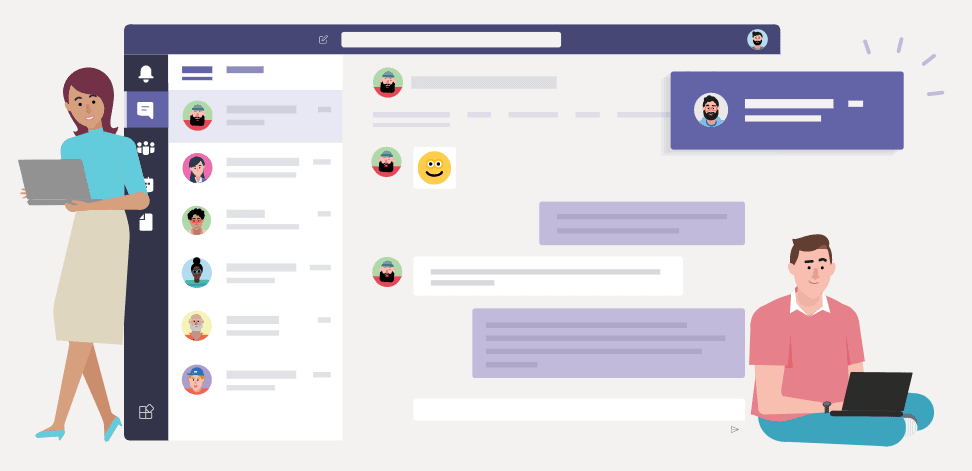SharePoint 2010 Web Analytics web part
17 March 2011

We have many out of the box web parts in SharePoint 2010; one of them is “Web analytics” web part. It is always good to know about your site traffic and analytics report. The web analytics web part makes it easier; all you need to do is, add “Web analytics web part” on a page (find under “Content Rollup” category).
After adding the web parts goes to the web part settings and change it according to your need and press ok.
Web analytics give statistics about the followings.
Summary View: shows the summary of traffic.
Top Browser: It shows which type of browser user mostly used to get to SharePoint site.
Top Visitors: Information about the top visitors and number on his/her page views