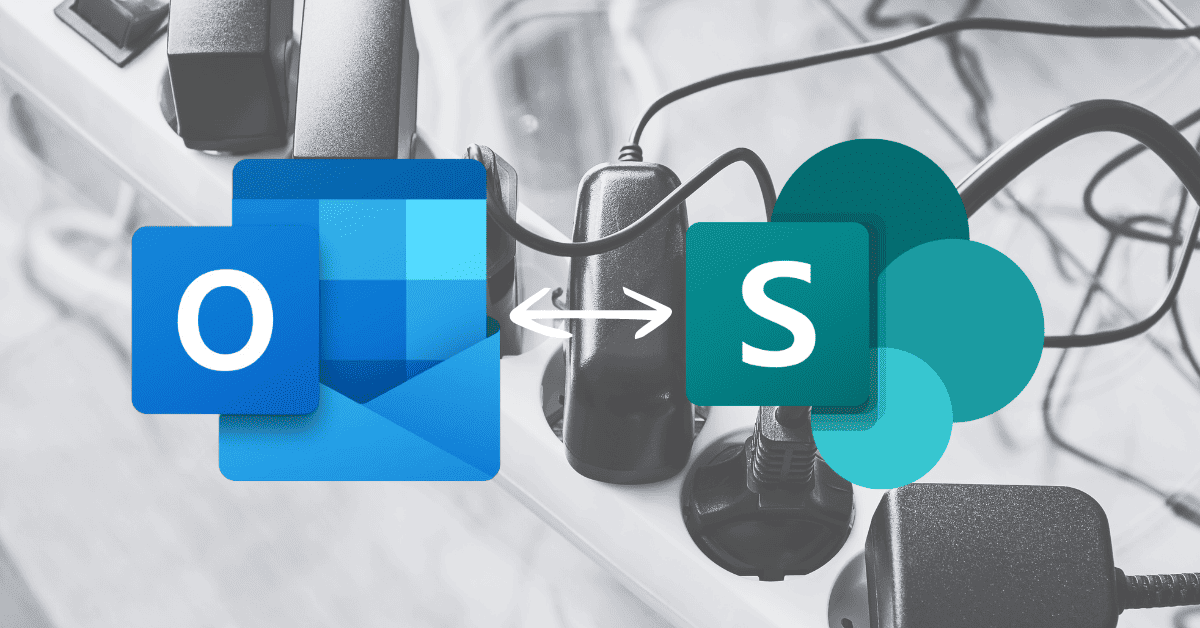By default there are not any settings in sharepoint to enable attachments with blog posts. It is not a perfect way to do this, but worth to mention on my blog I think.
I have done a workaround to achieve this
-
Create a custom list inherited form Item with default columns.
-
Create new item “give it a title” and attach your document with it.
-
Now in your post list create a lookup column with the title “Attachment” which will look up to the “Title” column of your custom list.
-
Edit the view of you posts web part on the blog main page and enable it to display the lookup field. You can now see the attachment in the footer.
I hope this blogs helps J