Virtualization provides for the ability to consolidate multiple virtual guests within a single physical server, sharing the physical resources across the virtual machines. For SharePoint administrators, virtualization also allows for the flexibility to quickly provision new farm members to handle specific functions or to provide for redundancy of a specific server role—a key design advantage over physical server models.Microsoft provides an end-to-end suite of virtualization products and technologies — all tied together by a centralized management system.
Server Virtualization
Hardware Virtualization uses software to create a Virtual Machine (VM) that emulates a physical computer. This creates a separate OS environment that is logically isolated from the host server. By providing multiple VMs at once, this approach allows several operating systems to run simultaneously on a single physical machine. Rather than paying for many under-utilized server machines, each dedicated to a specific workload; server virtualization allows those workloads to be consolidated onto a smaller number of more fully-used machines.
SharePoint Products and Technologies
Microsoft Office SharePoint Products and Technologies are a set of tools that provide for robust collaboration, document management, Web content management, and enterprise search. SharePoint tools allow organizations to easily share knowledge and valuable content on an extensible, scalable enterprise platform. The latest release of SharePoint Products and Technologies includes WSS 3.0, freely available with a license of Windows Server, and MOSS 2007, a full function Enterprise Content Management and Collaboration tool.
Benefits of Virtualization in a SharePoint:
Reduced hardware costs:
Virtualization allows organizations to reduce overall physical SharePoint server count. Virtual machine isolation and resource management enable more workloads to coexist on fewer servers, which results in more efficient use of hardware resources and reduces demand overall.
Increased server utilization:
An optimized infrastructure is becoming imperative as servers sprawl and data centers reach their capacity for power and space. The problem is aggravated for companies whose servers run at very low utilization. Server utilization rates for many customers fall into the 10 to 15 percent range.
Reduced facility costs and lessened environmental impact:
By reducing server count, virtualization solutions also provide the associated benefits of lowering fixed costs including reduced power consumption, reduced cooling costs, and reduced space requirements. In turn, this reduces the overall environmental impact the server farm creates.
Improved service levels from IT organizations:
Virtualization solutions enable organizations to rapidly deploy new servers and operating environments.
Extend useful life of legacy systems:
Virtualization technology can be used to consolidate multiple physical servers onto a single server. Virtualization can also be used to re-host legacy SharePoint physical farms, especially as older generation hardware becomes more difficult and costly to maintain.
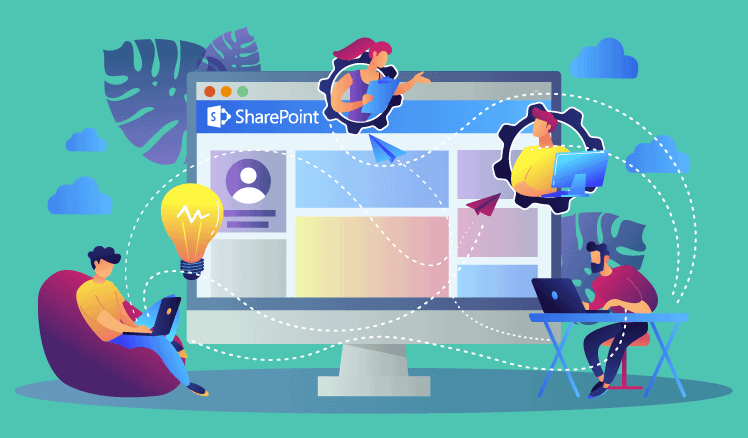
Все проститутки Харькова
Молодые проститутки Харькова, такие же прекрасные как цветы в Харькове. Насладитесь их незабываемой компанией.