31 October 2018
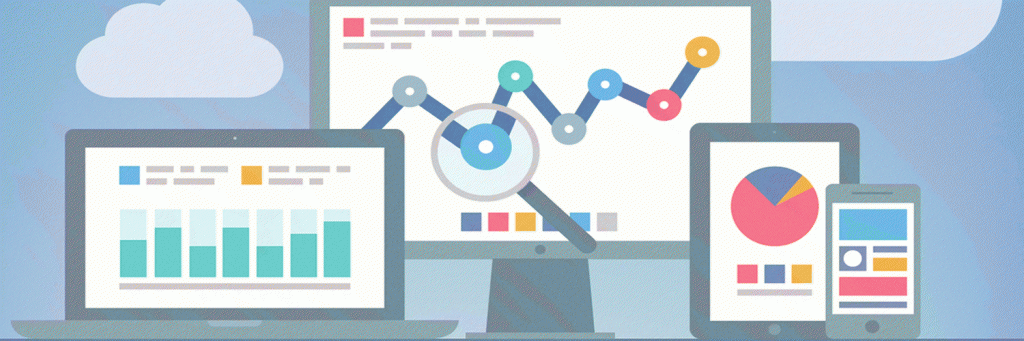
In the era of the digital workplace, Microsoft Office 365 is one of the smartest intranet platform helping organisations to make better internal communications and to boost employee engagement. Almost all companies use an intranet portal to share information and collaborate. However, Office 365 is more than just a communication and collaboration platform; it has the power to solve organisation problems like knowledge sharing, project management, documents, and email authorisation. Office 365 and SharePoint provides features that can be built up quickly to broadcast updates and engage team members.
The following five characteristics will certainly improve employee productivity and business value.
An intranet is all about sharing and communication amongst team members within the organisation. Create a platform that is understood by all team members, and that can be improved eventually when necessary. Make a clear company plan setting out the goals, build a standard, define strategies and create content. All the above said should be based on the organisational goal. Allow every employee to share and publish content. Take their feedback and appreciate their contribution.
It provides employees with a modern, logical and easy to use navigation structure within the intranet sites. Make it convenient for the employees to have access to the contextual and personalised information rather than searching for it and wasting time. The employees would appreciate it if they have access to all their apps and tools (like Yammer, Team Sites, SharePoint, and Groups) to get the relevant information.
The homepage of Office 365 gives users quick access to all tools and bring entire intranet platform into a OneStop Shop. Let the employees have access to these tools so that they can efficiently manage company information including documents, projects, apps, news, blog, channels, tasks and more.
Provide team members with the flexibility to have external access so they can handle their intranet portal outside the workplace at any time. SharePoint Online allows users to have access to the intranet sites, information, meetings, documents and collaboration with other team members through mobile devices, at the office or from home.
Each company needs to keep everyone up to date about their business news, case studies, press releases, social networking and job opportunities and much more. Office 365 allows users to share access with social channels like Yammer, Skype, are the best example of social media networking within the organisation for private communication. These features enable everyone to share, comment and contribute.
KeaPoint is a SharePoint & Office365 consultancy based in the UK, dedicated to empowering users through smart solutions. Our experience and skill set continues to expand in many areas. We develop solutions according to the best business practices in the industry.
If your organisation needs assistance with SharePoint & Office 365 and would like to see how KeaPoint can help, please get in touch.