increase workplace productivity
5 August 2019
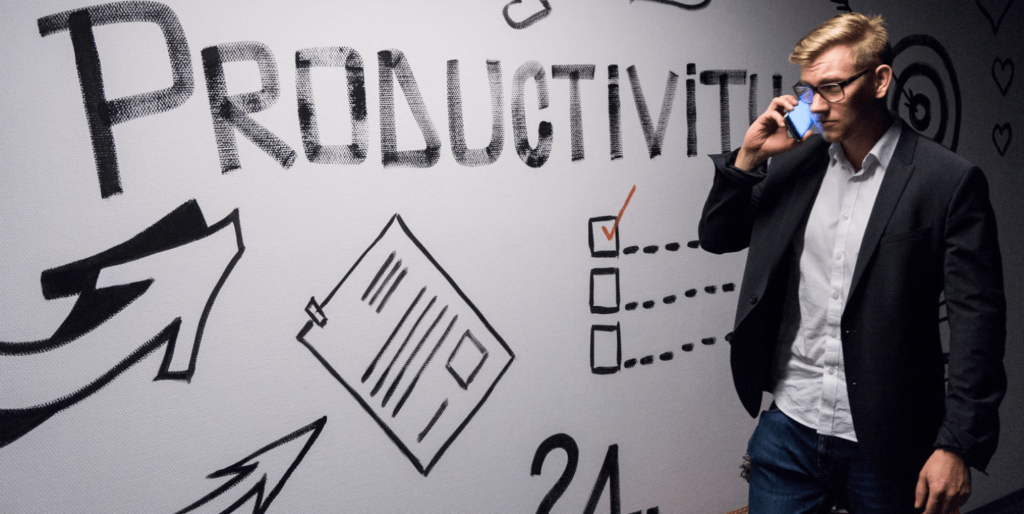
For any business to succeed, it is essential to ensure that workplace productivity is always at its maximum. Collaboration and efficient sharing of useful data is vital in making sure that all projects at any workplace are completed well within time. Workplace productivity is not something that a team of employees can achieve instantly; it is something that organizations need to work on. One of the ways to increase workplace productivity is to make use of a product like SharePoint Online.
Microsoft has introduced SharePoint Online in the hopes of enabling workplace productivity. It is a content management software that allows users to share and manage documents seamlessly. It provides users with a central location which serves as a digital repository that can be accessed via the internet, from anywhere at any time.
SharePoint has the following functions:
· A central location to store documents effectively.
· It enables employees to collaborate effortlessly.
· It helps ensure that every employee receives relevant information.
This product can help improve workplace productivity when it’s featured used wisely. Listed below are the ways in which SharePoint can help support workplace productivity.
Ease of document transfer
SharePoint Online not only allows to share documents easily but does so in a very secure manner.
Documents can be transferred easily using a digital repository that can be accessed globally. The SharePoint library is synonymous to a network folder. Adding files to the library is an easy task; they can be dragged and dropped into the library or uploaded. Users operating SharePoint on Microsoft Edge can upload both files and folders. Documents can also be transferred using attachments and links on the home page.
When more than one person is working on a single document, it enables documents co-authoring. It means if two team members are working on the same file, both can edit the document at the same time and can see the changes made by another editor in real-time.
For optimal results, SharePoint needs to be tweaked regularly.
Quick transfer of documents enables collaboration, especially in real-time. It helps employees’ complete projects faster and in a conducive manner.
The management will have autonomy over information dissemination
This feature has multiple benefits. Firstly, it ensures that sensitive information remains secure. The “Targeted Audience” feature serves as a filter and lets only a few people access certain information, especially when the teams are significant. Users can also set up a home page to define what content is available to which users.
The second significant benefit is that it protects the employees from being ambushed by unnecessary data. When employees only have data that they require they will not waste time sifting through heaps of information to get to the data that they need. Excessive information can be very distracting for employees as it results in them losing focus.
WikiSite can host Important information
SharePoint allows users to display valuable information like memos, minutes of meetings, discussions, standard operating procedures and even work history of employees on a single platform. A unique platform containing all the important company-related data can keep the employees apprised of their formal engagements like essential meetings. Such a platform can also ensure that employees have instant access to all the relevant information that they need to participate in a meeting. A digital backup serves as the perfect way to safeguard critical information and ensures data safety.
Allows for better collaboration between employees
SharePoint Online allows users to make a social network site. Its primary purpose is to allow teams to interact and collaborate easily. Transfer of important and relevant information is instrumental in increasing workplace productivity. This social network site will enable employees to structure their days better and be on top of their commitments. It also allows employees to prioritise different tasks according to their importance; this results in efficient working.
This network site is also used to circulate memos and office orders instantly; it makes sure that everybody is well informed. Moreover, such a website can help delegate tasks on the go. When many people are working on the same project, a delegation of tasks feature ensures that the project is finished well in time and no one become bottleneck.