8 August 2019
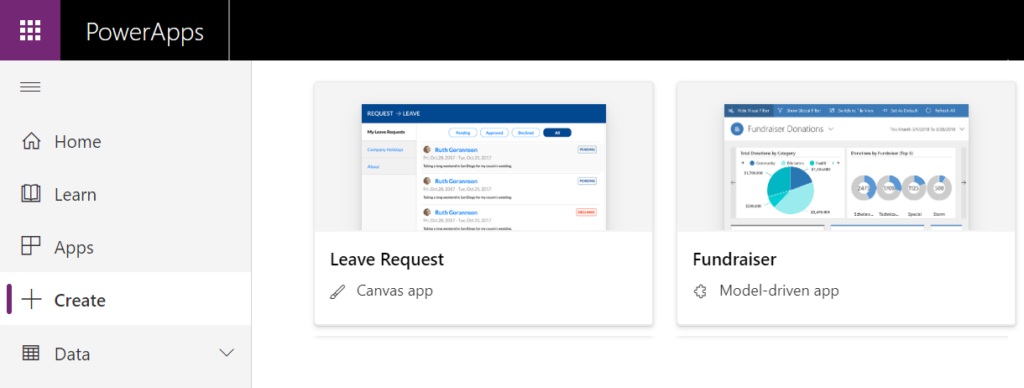
Technology is advancing rapidly! New products are entering the market in quick fashion, which helps business improves productivity plus develop better ways to engage with their customers.
One such technology is said to be Office 365 PowerApps! It is a component of the “Microsoft Power Platform”, it has the potential to transform the way businesses operate. PowerApps allows you to quickly deal with robust business requirements, for instance, procurement management and ticketing systems.
Technology is advancing rapidly! New products are entering the market in quick fashion, which helps business improves productivity plus develop better ways to engage with their customers.
One such technology is said to be Office 365 PowerApps! It is a component of the “Microsoft Power Platform”, it has the potential to transform the way businesses operate. PowerApps allows you to quickly deal with robust business requirements, for instance, procurement management and ticketing systems.
Understanding PowerApps
Think about a combination of PowerPoint and Excel; PowerApps is precisely a combination of both. Through PowerApps, your business will be able to design a solution for all your customers.
Using PowerApps should not be difficult for people who are familiar with Microsoft Office 365 programs. Drag and drop user interface lets you create modern forms instantly, similar to how you create a PowerPoint presentation. The power app formulas are very identical to Excel Formula
s. If a person is familiar with Excel Formulas, adopting Power App formulas becomes easier.
PowerApp Forms and MS Flows can easily automate standard business processes. Power apps are responsive, and they can run seamlessly on any browser or mobile device.
What type of Apps can be built using PowerApps?
PowerApp allows you to build two kinds of apps, Canvas and Model-Driven. For Canvas apps, choose PowerApps Studio, which is the app designer. The benefit of using an app designer is that it makes the apps feel like creating a slide deck in PowerPoint. For model-driven apps, the app designer will help you to explain sitemap along with adding components to build the model-driven app.
What can app users do using PowerApps?
PowerApps allows you to run all the apps that you have built or that someone else has created for you and shared in any browser, phones and tablets.
What are the features of Microsoft PowerApps?
You can create apps
You can share apps
You can run apps
You can share apps through AppSource
You can model data through CDS
Common data service usage
You get environment and user policy settings
Cloud-based service integrations available too
Automate your workflow
Premium connectors’ integration
Conventional APIs
Collaboration support
PowerApps comes with company policy support
Data Policy support
Office 365 and Dynamics 365 service connection
What are the advantages of using Office 365 PowerApps?
On the go flexibility
In the past, apps were designed for on-premise use which means that the use of apps on the go was left in the wild. Today software development industry has wholly changed that approach.
Microsoft PowerApps is designed to give you the productivity on the go. You can use it on mobile devices.
Microsoft PowerApps is device agnostic which means it doesn’t matter where you use them. It could be an Android phone or tablet, Apple device or a Windows Phone, can utilise the app developed in Power app.
Agile software development
New software takes a lot of time to build and needs to go through multiple cycles and meet specific requirements. PowerApps is here to change all that. PowerApps reduces the time to create an app because there is no coding involved, and it has out-of-the-box connections to multiple SaaS applications. Integration becomes more manageable and smoother.
Coding ignorant people are welcome and embraced
The word “Apps” conjures an image of bespectacled developers furiously typing away lines of code into computers. PowerApps aims to do away with that picture.
When it comes to skills required to create an app in PowerApp, the only thing you need to know is to drag and drop. You don’t need to bother yourself with any knowledge of coding. Yes, you heard it right. No coding knowledge or experience is required.
Cost-effective future development
PowerApps eliminate the need for outsourcing app development. You can now develop all your required apps in-house and thus save tons of money in the process.
If you already have an existing app development team in place, no problem. You don’t need to find developers who work exclusively on this platform. Instead, you can train your existing developers to develop on PowerApps, and they can focus more time analysing and solving the business problem than developing the code.
Access to all Microsoft Tools in one place
PowerApp is a Microsoft solution which means that it has the power of other Microsoft tools behind it. Everything can be used together to provide a synchronised and harmonious experience to the end-user. For example, Joe Bloggs creates an app that helps salespeople create estimates in the field. He shares this with the sales team by sending a link for the app to everyone using Outlook, which is the email client developed by Microsoft.
Another example could be of Mike from the sales team who needs access to the data that the sales representatives have. PowerApps is integrated into Dynamic 365, which is the cloud version of CRM and ERP solutions. Using PowerApps, Mike can connect to the information in Dynamic 365. He has to open PowerApp, and the data is at his disposal.
The bottom line is that whatever be the task, PowerApps can make life easier for a small to large organisation. The process of producing software for business has become easy and quick, thanks to PowerApps. Go ahead and build custom business apps without the expense of hiring software development companies.