
Are you feeling overwhelmed by repetitive tasks that slow you down? In this insightful video, KeaPoint presents 20 powerful tips to enhance your productivity using Microsoft Power Automate. From automating routine approvals to scheduling tasks, these tips are designed to save you hours each week and help you focus on what really matters. Power Automate […]

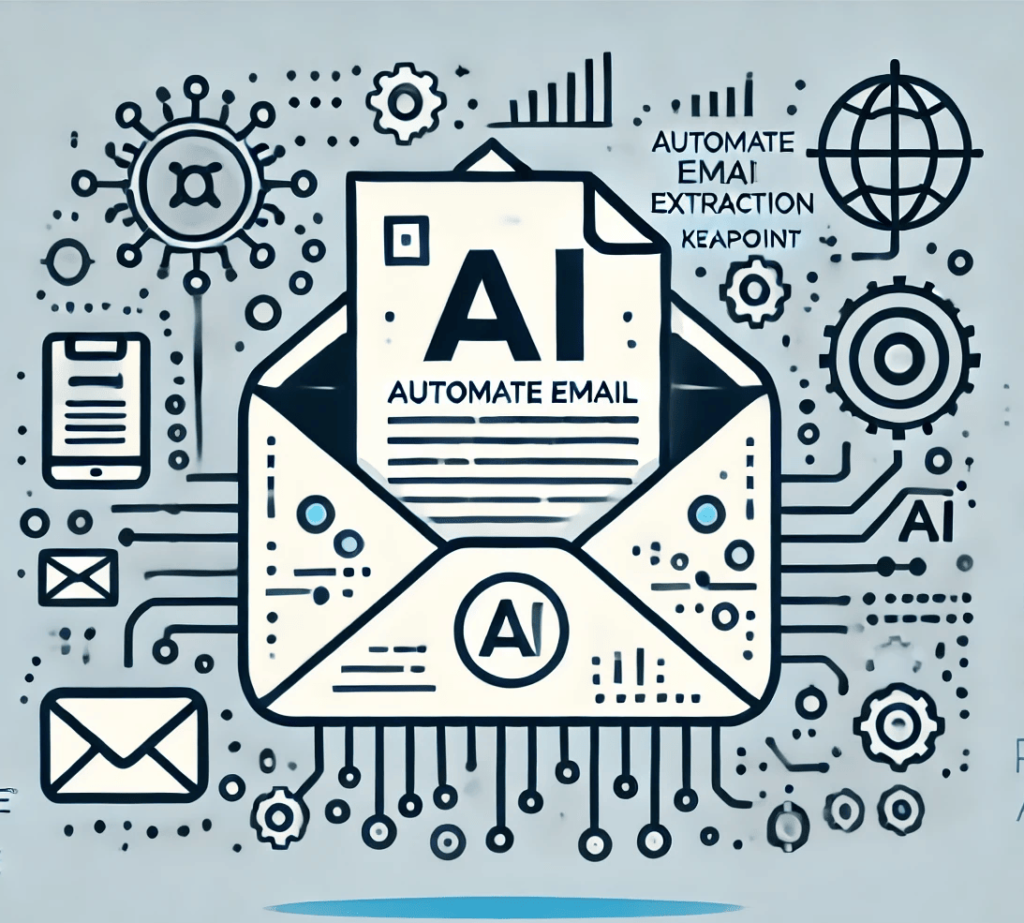
In today’s data-driven world, integrating various data sources is crucial for efficient decision-making and workflow optimisation. In this latest video from KeaPointTechTips, we delve into the innovative process of extracting data from emails and posting it directly to dataverse using advanced AI technology. This approach leverages AI to automate the extraction of key information from […]


In this latest video, We demonstrate how to seamlessly automate the processing of receipt scan data and distribute it across multiple related SharePoint lists using Power Apps. This method simplifies the management of detailed transaction records by capturing essential information from scanned receipts and systematically organising it into structured SharePoint lists. The tutorial focuses on […]
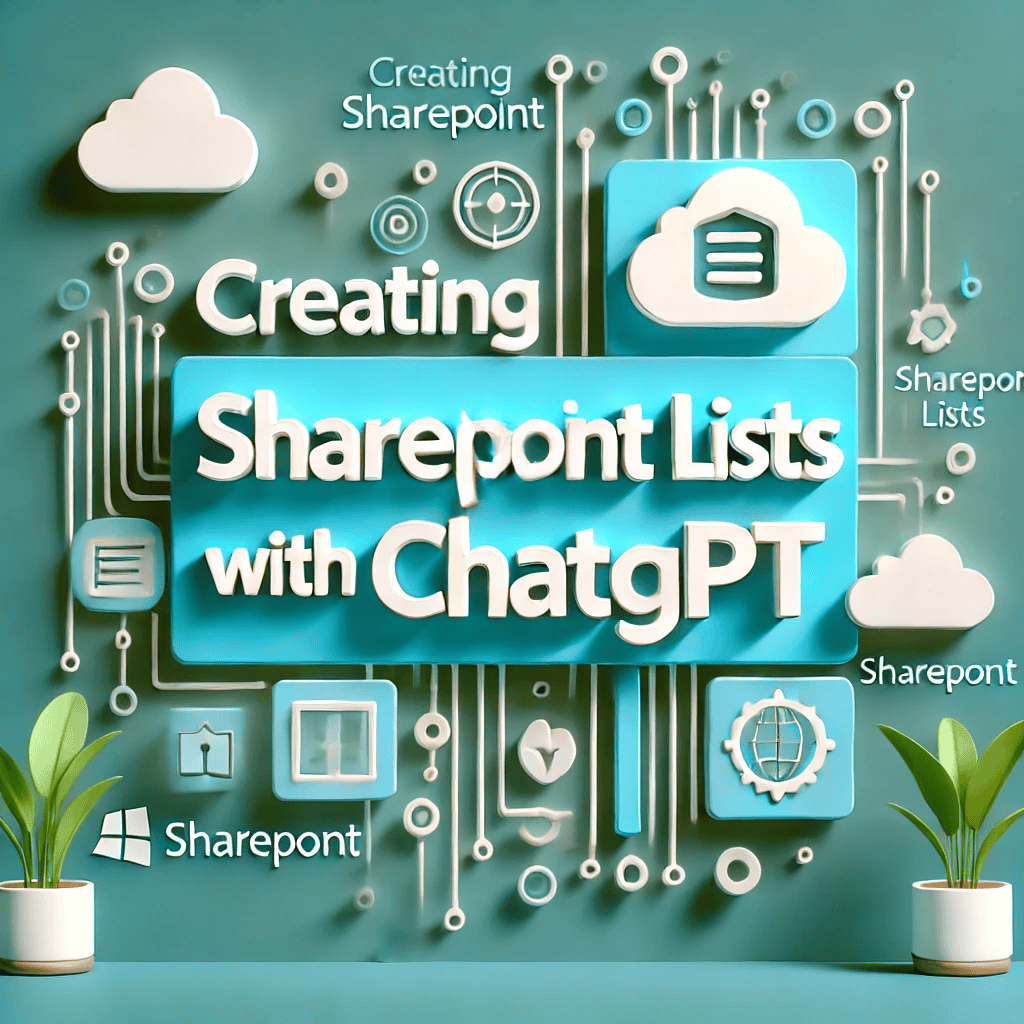
How to Generate Bulk Test Data for SharePoint Lists Using ChatGPT In today’s tutorial from KeaPoint, we demonstrate how to easily generate bulk test data for your SharePoint lists using ChatGPT. This method is ideal for creating sample data quickly and efficiently, especially when dealing with extensive datasets. We showcase the example of an issue […]


How to Extract Numeric Values from Strings Using Power Automate In this video, We demonstrate a powerful technique to extract numeric values from strings using Power Automate flows. Recently, I faced a challenge extracting prices from receipt scans that also contained non-numeric values. To solve this, create a Power Automate flow specifically designed to isolate […]
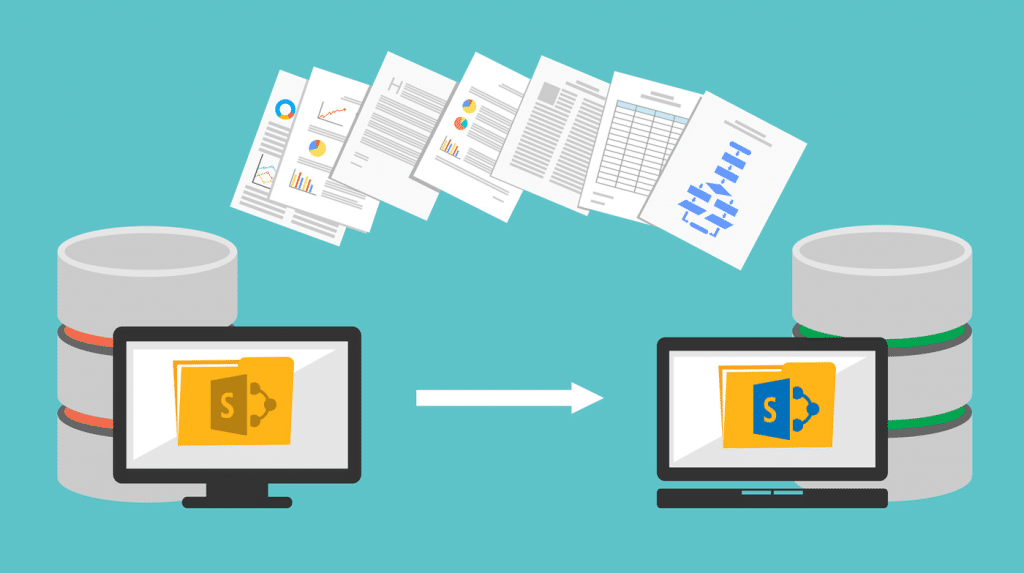
Archiving SharePoint List Items with Original Timestamps Tutorial In this video, we guide you through setting up auto-archiving of SharePoint list records using Power Automate flows, ensuring the author and created timestamp columns remain intact. Maintaining a clean and efficient SharePoint list is crucial for scalability, as only current, relevant records should be hosted. Any […]
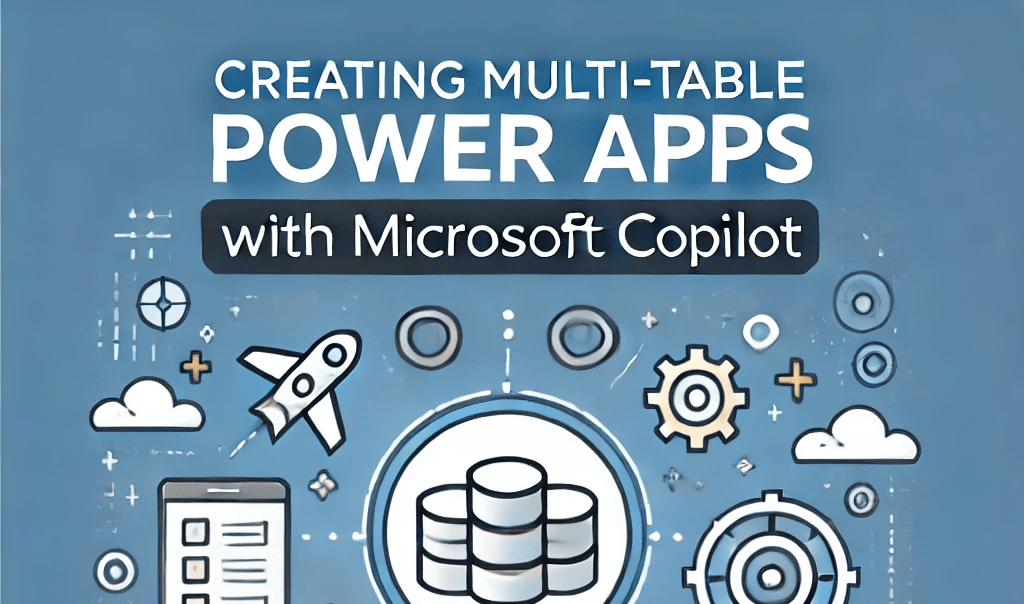
How to Create a Multi-Table Power App with Microsoft Copilot In this video, we demonstrate how simple it is to create a multi-table Power App using Microsoft Copilot. Imagine managing a vehicle sales business with data spread across three related tables: customers, vehicles, and sales. With Copilot, you can effortlessly generate the database schema, establish […]


