23 November 2011
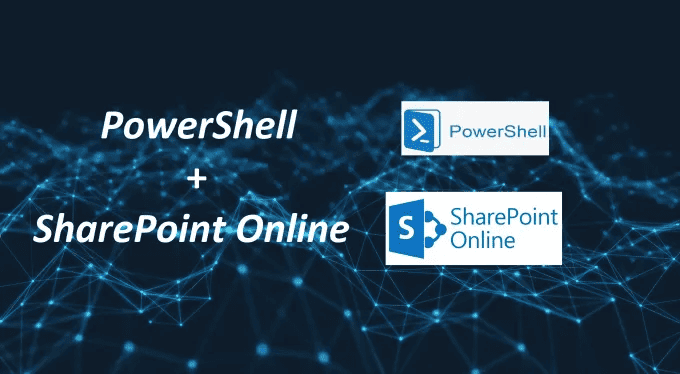
We had a requirement in SharePoint 2010 to automate the creation of alerts based on SPS group membership. After spending some time searching for solution I have managed to write this code in PowerShell to automate the process. I think it worth sharing with you guys.
Creating users alerts using PowerShell code:
$web = Get-SPWeb "http://eblogin.com"
$group = $web.Groups["eblogin members"]
$list = $web.Lists["eblogin documents"]
foreach ($user in $group.Users){
$alert = $user.Alerts.Add()
$alert.Title = "eblogin alerts"
$alert.AlertType = [Microsoft.SharePoint.SPAlertType]::List
$alert.List = $list
$alert.DeliveryChannels = [Microsoft.SharePoint.SPAlertDeliveryChannels]::Email
$alert.EventType = [Microsoft.SharePoint.SPEventType]::Add
$alert.AlertFrequency = [Microsoft.SharePoint.SPAlertFrequency]::Immediate
$alert.Update()
}
$web.Dispose()
You can also change the DeliveryChannels option to SMS and AlertFrequenct option to Daily. You could run different scripts for your different SharePoint groups.