19 January 2019
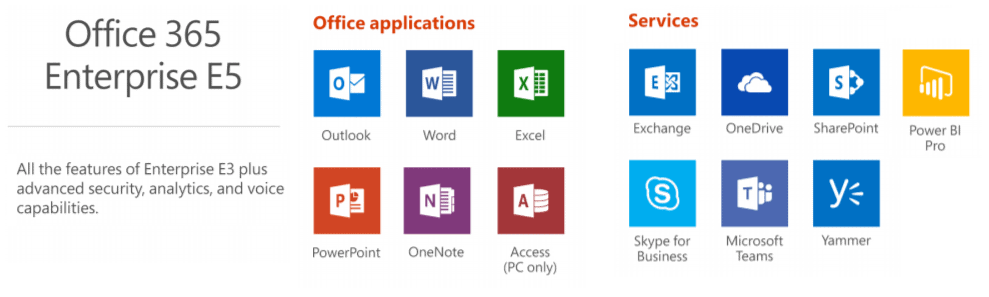
Let me discuss the advance features available in the Microsoft 365 enterprise plan, the Big Brother version of 365. There are two versions in 365 enterprise one called E3 and one called E5. Essentially what you’re getting over and above Microsoft 365 business are enhanced security features. First, let’s discuss what windows phone system provides for the business and then I will jump to explain the enhanced security features within Microsoft 365 enterprise E5 plan.
You might think with previous versions you’ve got Skype for business, and you can call everybody. Well, that is true but, the problem is you can’t call landlines you can’t call premium numbers. We’ve replaced our client telephone system recently. What we did was implemented landline type numbers for every employee at the client site. Even though they were accessing it through their headsets which were all wireless attached to Skype for Business. It gives call queues and calls forwarding features to each employee. It allows users to record messages come in through to the phones. So, it’s a proper telephone system.
With the E5 version what you need to do with a Windows phone system is add a call plan. Each user gets 12 hundred minutes allocated to their telephone system. That is then groups by the business. So, you get a whole pool worth of minutes for the company.
It is one of the strongest parts of E5 plan. It’s fantastic for General Data Protection Regulation policies and security attached to that. So, let’s start with Windows Defender.
Now the regular 365 Business contains this, but it doesn’t have the advanced elements. Windows Defender is primarily the advanced antivirus malware screening on all of the desktops. However, what the advanced element does is, it starts to look for malware that’s hit all the desktops and laptops that seems weird something strange going on and then it reports it in a dashboard in the office 365 portal. Office 365 advanced threat protection
If emails come through with attachments or certain nefarious links, they’ll send you the email first. But then it will scan the documents before it gets downloaded into the email that you’ve just received and it will also screen out any bad links or malicious links that it sees so you won’t get any of those.
It enables you to do is connect to your Active Azure directory, but it also does some risk assessment for the administrators. It creates a dashboard for them. It enables them to have a look at what users are connecting to. With a single sign-on capability are they connected to certain types of applications that are not the company applications? So, it’s a better reporting mechanism for connection of users to Azure active directory. It’s excellent for the administrators.
What it also gives you is the multi-factor authentication. This is great if you’re getting spam and it’s sending you to spoofed Web sites. It won’t allow that malware to get to your passwords because your multi-factor authenticating.
One can create policies in their business that perhaps around things like credit card numbers or personally identifiable information and it will stop any of those from leaking out of the organisation without encrypting them. If something got out of the organisation, you could apply policies that automatically encrypt those pieces of information.
What this enables you to do is to monitor the single sign-on from all of the users making sure that there’s nothing nefarious going on. Again, great for administrators.
The Advanced E-Discovery feature is a critical tool for GDP. So, what it enables you to do is search all of your data but sub-search that data on separate sets of criteria and data that have different meta tags.
Let’s assume that Microsoft is working on a case with you. They don’t automatically get access to your office 365 tenants. With lockbox what it enables you to do is to segregate a particular area that you’re working on maybe a specific set of users may be one particular area in SharePoint and you can allocate Microsoft to that so they can start to work on the case with you in that specific area of your tenants.
It’s all about data loss prevention. You can apply company policies to certain documents to certain types of information that will stop it from leaking out of your environment.
Power BI pro gives you enhanced reporting, slicing and dicing or presented through a web browser. My Analytics is like Delve, but it gives you analytics on all of the data using within your tenants.
So hopefully, that gave you a good rundown of what Microsoft 365 enterprises over and above Microsoft 365 business.
KeaPoint is a SharePoint & Office 365 consultancy based in the UK, dedicated to empowering users through smart solutions. Our experience and skill set continue to expand in many areas. We develop solutions according to the best business practices in the industry.
If your organisation needs assistance with SharePoint & Office 365 and would like to see how KeaPoint can help, please get in touch.