21 March 2013
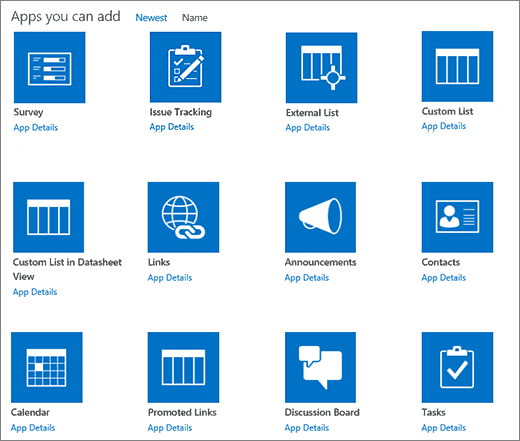
I am in middle of testing a SharePoint 2010 to SharePoint 2013 project upgrade. I have faced couple of issues, the one is that the List “Quick edit” button is disabled in SharePoint 2013 after upgrade content database from SharePoint 2010
Workaround
I have just created a datasheet view in SharePoint 2013 list, clear browser cache and render the list page again. I have switched the view to datasheet view and now I am able to do bulk editing. When switched back to main view I found that “Quick edit” button is now enabled under list tab.
You can also create “Access view” which will download the list schema with data into access database. You can make the changes in access and hit save. It will sync the changes to SharePoint list. You can also get the latest SharePoint 2013 list data by clicking “Refresh all.