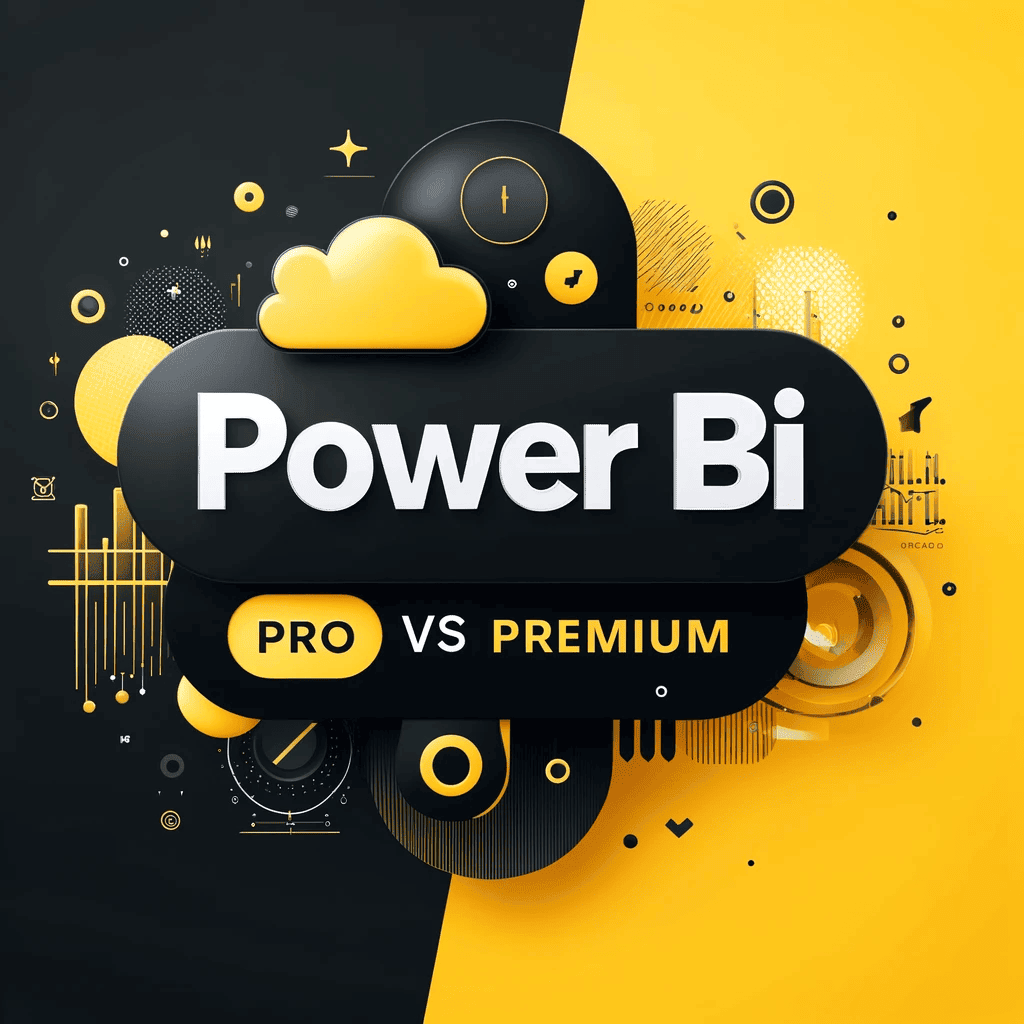

In the modern business world, data is vital. Companies are constantly seeking ways to harness the power of their data to make informed decisions, enhance productivity, and gain a competitive edge. Microsoft’s Power BI is a leading business analytics tool that helps companies do just that. However, one common dilemma that businesses face is choosing between Power BI Pro and Power BI Premium. This article will delve into the differences between these two offerings, outline their respective benefits, and help you decide which version is the best fit for your business needs.
Before diving into the comparison, it’s important to understand what Power BI is. Power BI is a suite of business analytics tools that deliver insights throughout your organisation. It connects to hundreds of data sources, simplifies data preparation, and drives ad hoc analysis. Users can create reports and dashboards that can be shared with colleagues, empowering everyone with insights to make data-driven decisions.
Power BI Pro is the entry-level, subscription-based version of Power BI. It costs $9.99 per user per month and is designed to cater to individual users or small teams. Here are some of its key features and benefits:
Collaboration and Sharing
Power BI Pro allows users to share data, reports, and dashboards with other Pro users. This feature is crucial for collaboration, enabling team members to work together and share insights seamlessly. Users can also publish content to the Power BI service and access it via the web or mobile devices.
Data Connectivity
With Power BI Pro, users can connect to a wide range of data sources, including Excel spreadsheets, on-premises data sources, cloud-based data sources, and third-party applications. This flexibility ensures that users can bring together data from various sources to create a comprehensive view of their business.
Real-Time Dashboards
Power BI Pro supports real-time data streaming, allowing users to create dashboards that update in real time. This feature is particularly useful for monitoring key performance indicators (KPIs) and making timely decisions based on the latest data.
Data Visualisation
Power BI Pro offers a wide array of data visualisation options, enabling users to create interactive and visually appealing reports. The drag-and-drop interface makes it easy to build complex reports without needing advanced technical skills.
Secure Sharing
Security is a top priority for Power BI Pro. It provides robust data governance capabilities, including row-level security, data encryption, and compliance with industry standards. Users can control who can access their data and ensure that sensitive information is protected.
Power BI Premium is designed for larger organisations with more advanced data needs. It offers a higher level of performance and scalability compared to Power BI Pro. Here are some of the standout features and benefits of Power BI Premium:
Dedicated Capacity
One of the most significant advantages of Power BI Premium is the dedicated capacity it provides. Unlike Power BI Pro, which operates on a shared capacity model, Premium offers dedicated resources that ensure consistent performance, even with large datasets and complex calculations.
Enhanced Performance
Power BI Premium supports larger datasets, faster query performance, and more frequent data refreshes. This capability is crucial for organisations that need to analyse massive amounts of data quickly and efficiently.
Advanced AI and Data Analytics
Power BI Premium includes advanced AI capabilities, such as automated machine learning and cognitive services. These features enable users to uncover deeper insights, predict future trends, and make more informed decisions based on advanced analytics.
On-Premises Reporting
For organisations that need to keep their data on-premises, Power BI Premium offers the Power BI Report Server. This server allows users to create, publish, and manage reports on-premises, ensuring compliance with data residency requirements and providing more control over their data.
Larger Storage Capacity
Power BI Premium provides significantly larger storage capacity compared to Power BI Pro. This increased capacity allows organisations to store and analyse large volumes of data without worrying about hitting storage limits.
Extensive Sharing
With Power BI Premium, users can share reports and dashboards with anyone, regardless of whether they have a Power BI Pro license. This feature is particularly beneficial for large organisations that need to distribute insights across a wide range of users, including those who don’t require full access to Power BI Pro features.
The choice between Power BI Pro and Premium ultimately depends on your organisation’s size, budget, and specific data needs. Here are some key considerations to help you make an informed decision:
When to Choose Power BI Pro
When to Choose Power BI Premium
Ultimately, the best version of Power BI for your business depends on your specific needs and resources. For small teams or individual users with basic needs and budget constraints, Power BI Pro offers an excellent balance of functionality and affordability. However, for larger organisations with advanced analytics needs, extensive data sharing requirements, and the need for enhanced performance, Power BI Premium is the superior choice.
Investing in the right version of Power BI can significantly impact your organisation’s ability to leverage data for strategic decision-making. Carefully assess your needs, budget, and long-term goals to determine which version will best support your business objectives.
Regardless of which version of Power BI you choose, working with a Power BI consultant can further enhance your data analytics capabilities. Consultants bring expertise in data integration, report creation, and dashboard design, ensuring that you maximise the value of your investment in Power BI.
A skilled consultant can help you:
For professional consulting services, consider KeaPoint. Our team of experienced Power BI consultants can help you unlock the full potential of your data, driving better business outcomes and enabling you to make more informed decisions.
By choosing the right version of Power BI and leveraging the expertise of a Power BI consultant, you can transform your data into actionable insights and gain a competitive edge in your industry.