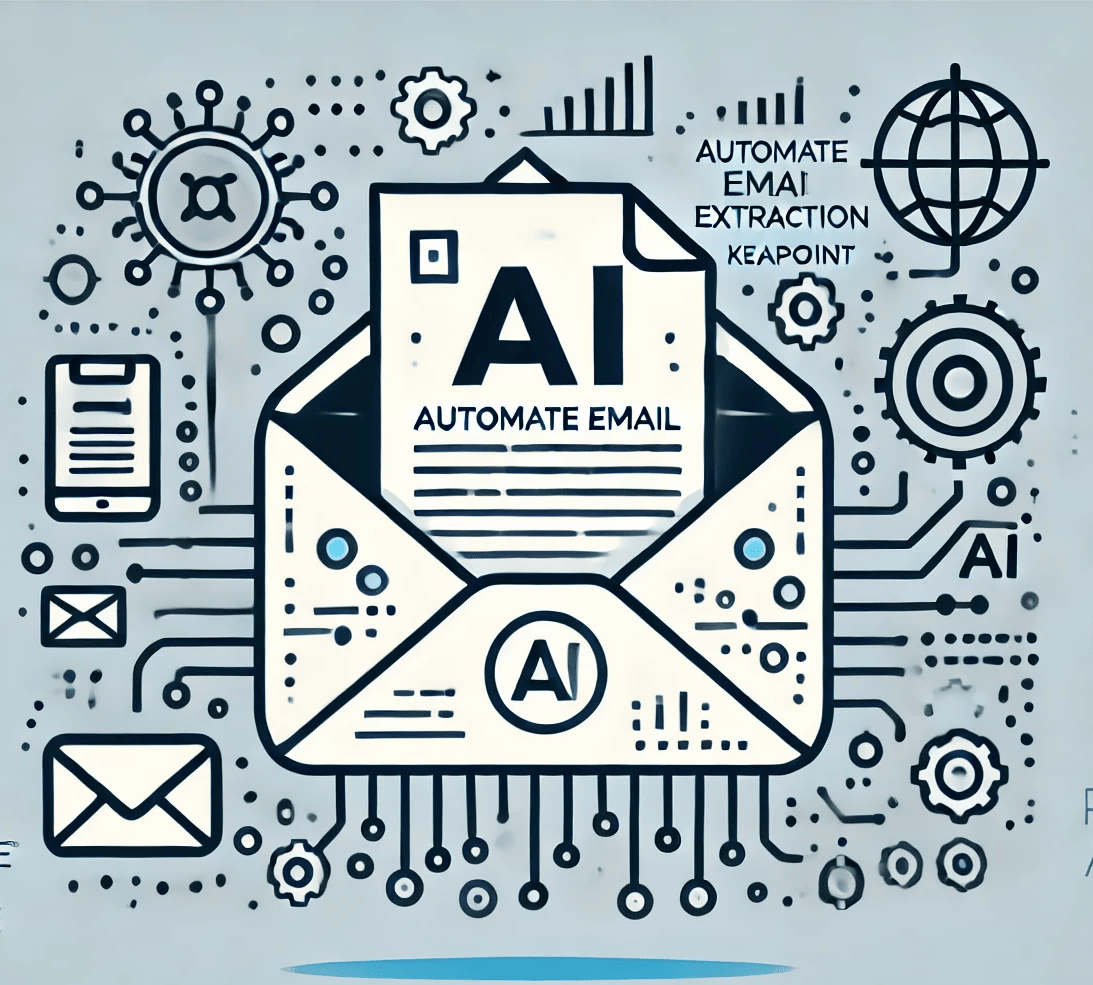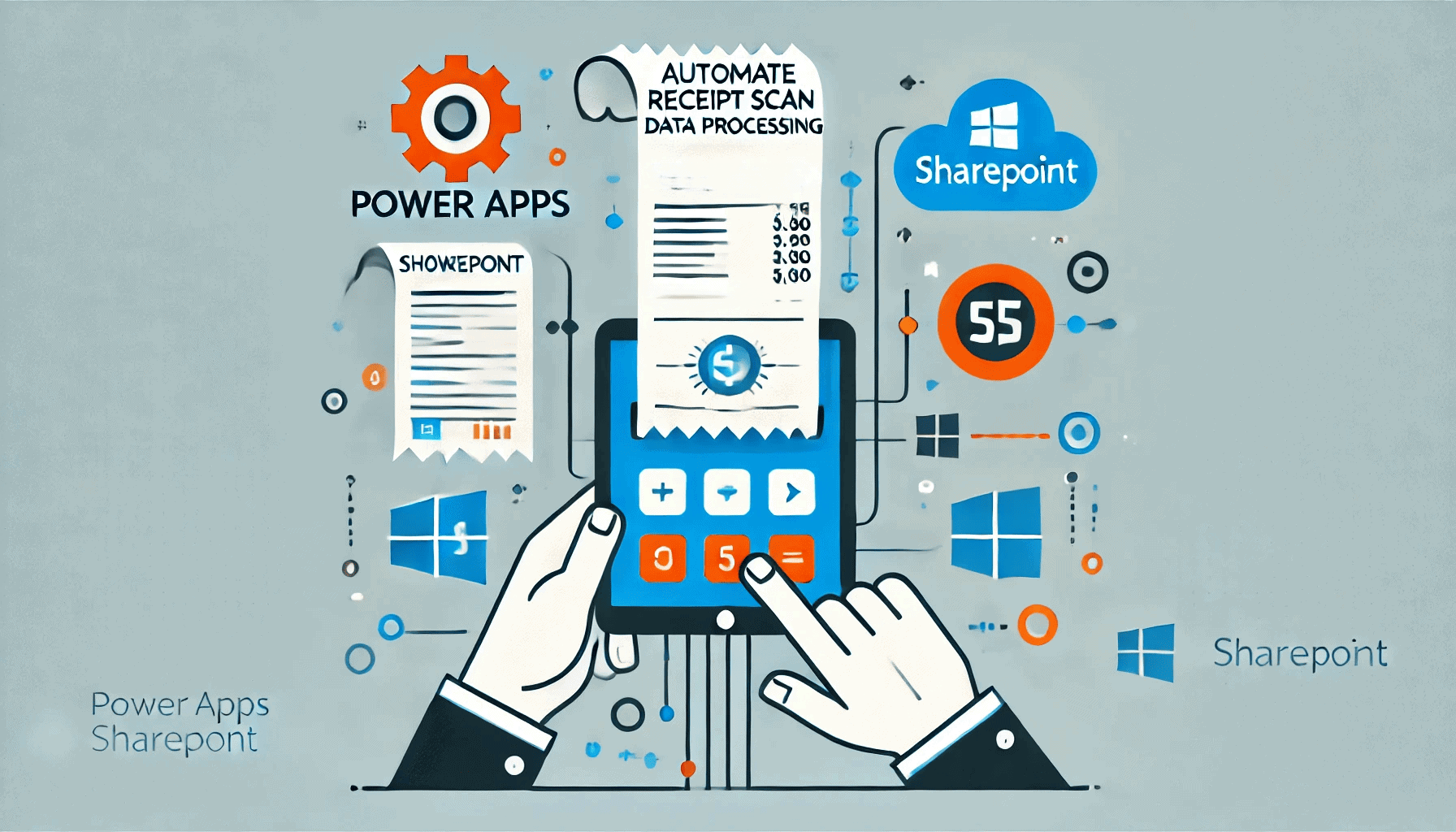Unpacking Microsoft 365 Business Basic: A Comprehensive Guide

In the digital age, businesses are increasingly seeking tools that enhance productivity and facilitate seamless collaboration. Microsoft 365 Business Basic is one such tool, tailored to meet the needs of small to medium-sized enterprises (SMEs) with its robust suite of cloud-based services.
This blog will delve into the features, benefits, and potential drawbacks of Microsoft 365 Business Basic, and how KeaPoint’s consultancy services can help you maximise your Microsoft investment.
What is Microsoft 365 Business Basic?
Microsoft 365 Business Basic is a subscription service that offers essential Microsoft applications and services via the cloud. Priced competitively at £4.50 per user per month (annual subscription), it provides a cost-effective solution for businesses looking to streamline their operations with reliable productivity tools.
Key Features
- Web and Mobile Versions of Office Apps:
- Access Word, Excel, PowerPoint, and Outlook on web browsers and mobile devices. This ensures that your team can work efficiently from any location, whether they’re in the office or on the go.
- Microsoft Teams (Optional Feature):
- Engage in chat, calls, and online meetings with up to 300 participants. Teams is a hub for collaboration, integrating with other Microsoft 365 apps to support project management and teamwork.
- SharePoint Online:
- Create, manage, and share content and resources with SharePoint. This tool enhances team collaboration by providing a centralised location for information and document management.
- Exchange Online:
- Work smarter with business-class email and calendaring. Microsoft Exchange supports professional communication and efficient scheduling, ensuring your team stays connected and organised.
- 1 TB of OneDrive Storage:
- Securely store and share files with 1 TB of cloud storage per user. OneDrive ensures that your documents are accessible and safe from data loss.
- Security Features:
- Microsoft 365 Business Basic includes built-in security measures such as two-step verification and ransomware protection, safeguarding your data against cyber threats.
Pros and Cons
- Pros:
- Affordable Pricing: At just £4.50 per user per month, it’s an economical choice for small businesses.
- Mobility: Web and mobile access to Office apps allows for flexible working arrangements.
- Enhanced Collaboration: Tools like Microsoft Teams and OneDrive facilitate real-time collaboration and file sharing.
- Strong Security: Integrated security features protect your data from threats.
- Cons:
- No Desktop Apps: This plan does not include desktop versions of the Office applications, which may be a limitation for some users.
- Limited Advanced Features: Higher-tier plans offer more advanced features that are not available in the Business Basic plan.
How KeaPoint Can Maximise Your Microsoft 365 Business Basic Investment
Investing in Microsoft 365 Business Basic is a significant step towards enhancing your business productivity. However, to fully leverage its capabilities, expert guidance is often necessary. KeaPoint’s Microsoft 365 Consultancy services are designed to help you achieve this.
- Customised Setup and Deployment: Our team will assist in setting up and deploying Microsoft 365 tailored to your specific business needs. This ensures a seamless transition and optimal configuration from the start.
- Comprehensive Training and Support: We provide thorough training sessions to ensure your team can utilise Microsoft 365 to its fullest potential. Additionally, our support team is always on hand to resolve any issues swiftly.
- Security Optimisation: We implement advanced security protocols to protect your data and ensure compliance with industry regulations.
- Ongoing Management and Optimisation: Regular reviews of your Microsoft 365 setup ensure it continues to meet your evolving business needs. We help you take advantage of new features and updates as they become available.
- Cost Management: Our consultants will help you manage your subscription effectively, ensuring you only pay for the services you need and use, thus maximising your return on investment.
By partnering with KeaPoint, you can ensure that your Microsoft 365 Business Basic subscription is not just a tool, but a strategic asset that drives your business forward. Visit our Microsoft 365 Consultancy page for more information on how we can assist you.
Conclusion
Microsoft 365 Business Basic is a powerful, affordable tool for small to medium-sized businesses looking to enhance their productivity and collaboration. While it may lack some advanced features found in higher-tier plans, its essential capabilities and cost-effectiveness make it an excellent choice for many organisations. By leveraging KeaPoint’s consultancy services, you can ensure that your investment in Microsoft 365 is fully optimised, delivering maximum value and efficiency for your business.