17 July 2019
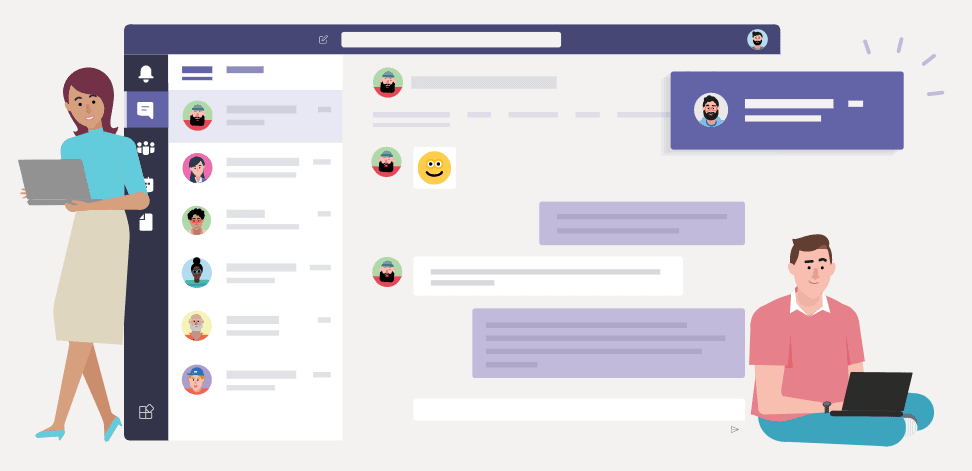
Microsoft Teams represents a collaborative approach to working and the new age of communication in office spaces. While primarily being a file-sharing and real-time instant chat platform, it also allows for the broadcast of live and streamed events. All this from the comfort of a single user interface that is device agnostic.
Many organisations are struggling with the adoption of Teams. They are merely trying to understand that there is more to the MS Teams rather than just installing it and switching it on.
To help take out the guesswork from your upgrade journey to Teams, we bring ten tips that will provide a framework for moving from a pilot to organisation-wide upgrade. Here are some tips that will help your organisation to adopt Microsoft Teams.
Define the scope and vision of your project
What is the primary objective behind the introduction of Microsoft Teams? Defining the scope and vision of your project will help you realise its purposes and ensure that all the stakeholders are working towards the same end goals. The project vision answers the question of “why we’re doing this?” whereas project scope defines the focus of your project, in this adoption of Teams, at any given point of time. It helps your team to focus on their current tasks and work towards the accomplishment of the long-term goals.
Define your evangelists
Create a designated task force which will be responsible and accountable for pushing forward the deployment of Teams. See this team of chosen people as evangelists who will champion the cause of Teams. It is crucial to have evangelists like this for the success of any new software rollout in an organisation. These are the people who will use Teams and influence the other colleagues to get on board and use it too. We recommend setting up a team of a cross-functional group of evangelists to join your pilot project.
Prepare your network for upgrading to Microsoft Teams
Teams are device agnostic and have inbuilt flexibility to adapt to different network conditions. Despite this, it is a good idea to take some additional measures to ensure that audio, video and meetings take place at their optimal best. Availability of insufficient bandwidth, firewall, proxy blockers, network impairments such as jitter and packet loss are the usual spoilsports. Therefore preparing your network for these eventualities will help you avoid dissatisfied users and costly temporary fixes.
Assess your technical readiness
Before adopting any software, a technical readiness assessment is a must. This assessment is critical to understanding how the platform will meet the needs of your end-users. You should have enough information on end to have a user-validated Minimal Viable Product (MVP). There should be information related to the chat, callings, channels and meetings functionalities.
Think about different age groups within the workforce
Studies suggest that around 25 % of the global workforce will be over the age of 55 by 2024. The rise in retirement ages means that more people are opting to stay in full-time employment well into their 60s and 70s. There are easily four generations at work in a single workplace nowadays. Each has different requirements and preferences for working. This translates to a challenge when rolling out technological changes. Think about how you will shape your strategy to reach out to these people, including the training and user adoption strategy.
Create personas for your organisation
Personas are fictional characters endowed with real personality traits that you can create to get reliable and realistic impressions of your target audience. These are the potential customer of your product or service. Creating personas will help you to assess the demographics, interests, motivations and pain points of your users. Depending on the size of your organisation, you can create 3-5 personas which encompass different levels of job roles and seniority. Based on these personas, you can map out the specific functionality that will help to solve their specific business needs.
Create different mediums for employees training
Different users engage with content in different ways today. People love to engage with visual content such as videos, and some prefer listening to audio while others favour to read and understand from manuals and textbooks. You will need to find out the preferences of your employees and according adapt your training programme for Teams. We recommend that you adopt scenario-based training and think beyond the classroom approach. If people are doing something relevant to their role in the training sessions, they are more likely to engage and consume the content.
Give thought to accessibility
Inclusion in the workplace is a must for everyone. Millions of people require assistive technology in the workplace. Microsoft prides itself on building inclusive tools and Teams is a prime example of this. Thus, Teams has features and functionalities such as screen readers, dictation, integration with Office 365 accessibility tools. By giving a thought to accessibility, you will be sending out a message that the workplace is for everyone.
Incentivise activities
Incentives or rewards are a primary human need that fuels our drives and desires. Rewards don’t need to be monetary, but even the slightest thrust towards a scheme that recognises the participants in a particular project could do wonders. The incentive can lift the morale of a person involved in the project and create greater goodwill towards an organisation. For example, rewarding an employee for reaching certain levels of usage by creating a digital badge for them shows that you value their commitment to the project despite their day-to-day activities.
Assess your pilot project
What is the ROI of adopting Teams? Measuring the success of your projects to finding out the key success indicators will not only help your business but also give a sense of achievement and ownership to your employees. Access to granular data will help you further adjust and shape training activities for those areas of your business that aren’t performing the same as the other areas.