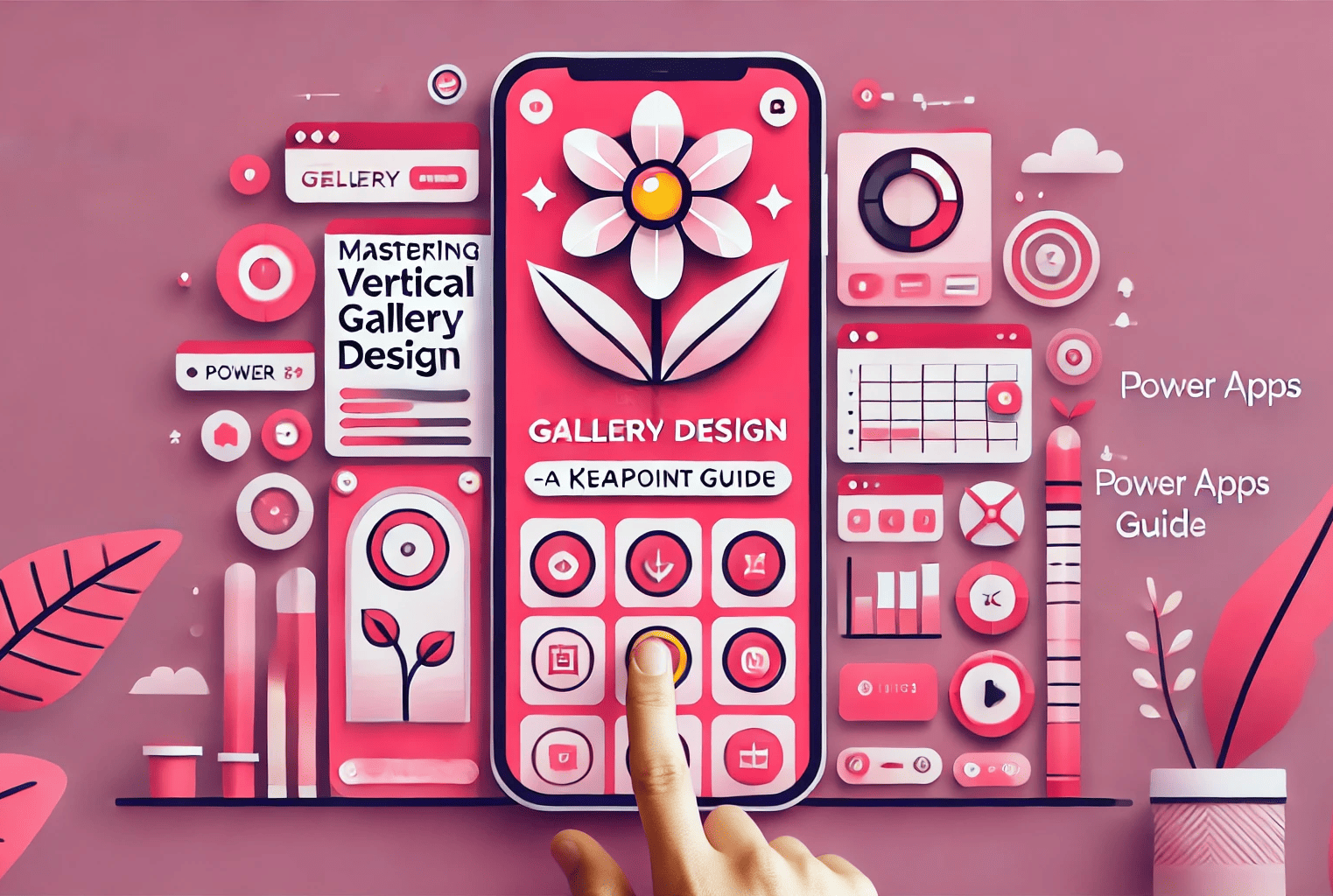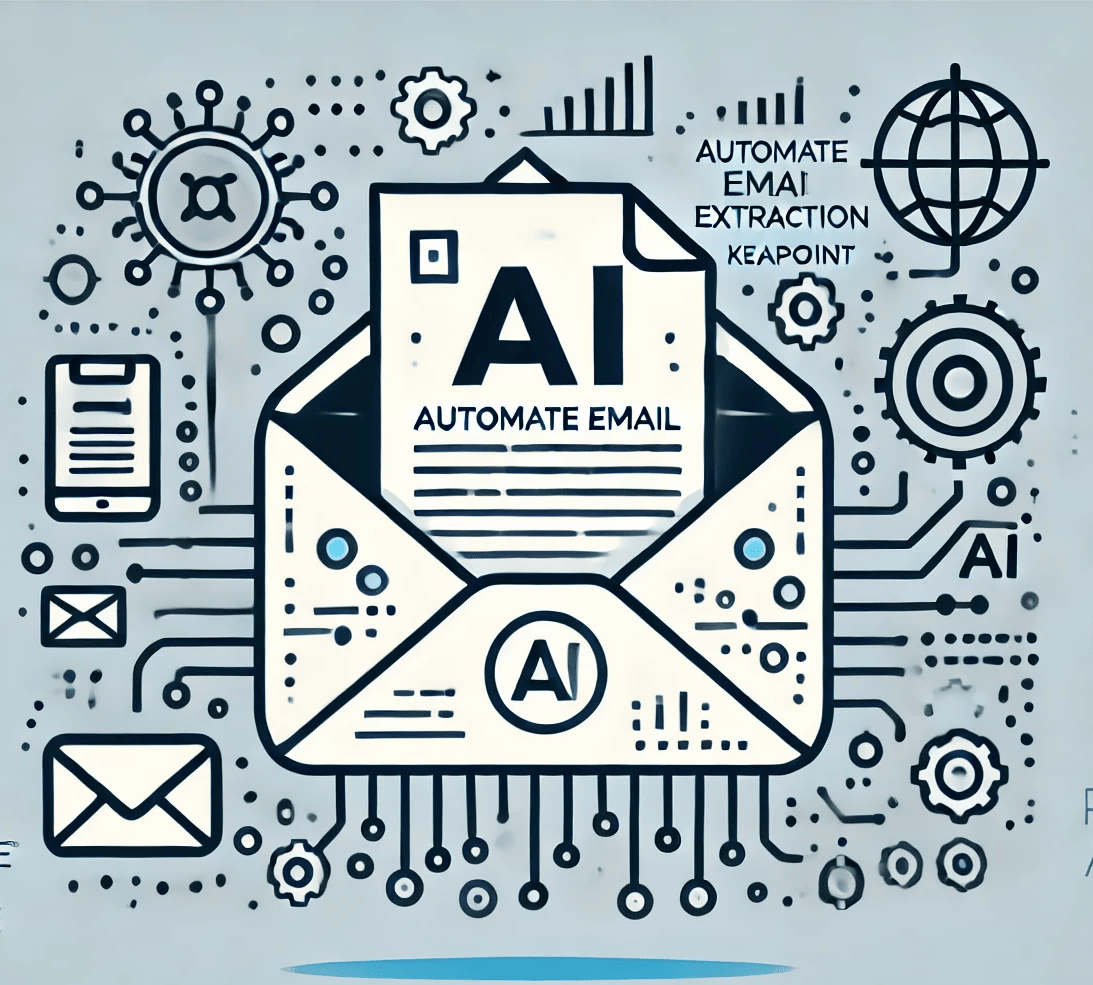Why Businesses Prefer SharePoint Hybrid Environment?
2 January 2019

One question I hear a lot, why do we even want to go hybrid?
Many companies have already migrated their exchange server and Skype for Business and Office 365 without keeping the on-premises equivalent. The reason is that the SharePoint server is not equal to SharePoint Online regarding functionality and flexibility. There are some differences in Exchange and Skype for Business that could stop a company from migrating. However, most companies nevercustomize, and most business users don’t even care what exchange is, they use Outlook.
So, moving services such as Microsoft Exchange and Skype for Business to the cloud doesn’t have as much of the impact on business users as compared to moving the SharePoint. When we compare SharePoint Server 2016 with SharePoint online, there are many differences in UI, capabilities are different, and some customisations within SharePoint on-premises cannot be migrated to SharePoint Online. But, then why not stay on-premises or go entirely to the cloud?
Let’s discuss the advantages of each platform. Let’s start with SharePoint Online.
SharePoint Online Advantages
As you know Microsoft vision is to go mobile first Cloud first and I’m sure you heard that a ton of times in the past years, Mobile first Cloud first. As Microsoft pushes updates to SharePoint Online every two weeks. It also pushes cloud only updates, for example, Delve, Office 365 Video and Office 365 groups. These are the few examples that are only available in SharePoint online for now.
Furthermore, another significant advantage of SharePoint Online is that by default it is assessable all over the globe. You can achieve that with premises as well. However, you will need to invest in the security, the infrastructure to make it secure.
Talking about SharePoint on-premises, there are various good reasons to stay on-premises. Few of them are listed below.
SharePoint On-premises Advantages
The first favourite reason is that on-premise allows you to customise the SharePoint to answer your specific business need. Being able to quickly develop and create custom branding and solutions on your SharePoint is the reason why it enjoyed great success since SharePoint Online doesn’t allow developers to deploy full trust code, also known as farm solutions. Also, it doesn’t give all the SharePoint out of the box tools such as timer jobs. So, it’s limited in terms of what you can do to customise your SharePoint.
The second reason, the people want to stay on SharePoint premises is having control of data for political or legal purposes. Some companies need to keep their data in their data centre or within their geographical boundaries.
The third reason is that even with the greatest and latest updates in SharePoint Online, the on-premises version still has some features that SharePoint Online doesn’t. For example, all the BI stack like Scorecards, Dashboards, Reporting Services, PerformancePoint. Also, on the other side, you are missing features such as customer entity extraction.
You cannot create a public site in SharePoint Online. You cannot have an Internet site on SharePoint online. Other service applications missing are the word automation services, PowerPoint automation services. So if any of those enterprises got SharePoint and they’re relying on those service applications and those features for their business needs they’re never going to move to SharePoint Online and will stay on-premises to answers the business needs.
There are many limits you cannot get around in SharePoint Online. The 5000 list item threshold for SharePoint on-premises is a recommended limit, but SharePoint admins can change it anytime they want. However, it’s a hard limit on SharePoint Online, and the admins cannot change it.
There is no public crawl schedule in SharePoint Online. So, if you have a search-based Internet or a search-based site, it can either take minutes or up to six hours before your content gets crawled. If you rely on user profile audiences to show your data, they usually compile every night and SharePoint on-premises, and you can even do it manually or can change the schedules to fit the business needs. However, with SharePoint Online it’s only done once per week (Saturday run only). So, if you add a user to an audience on Monday, they will need to wait one full week to see the expected results.
Last but not least, another difference between SharePoint on-premises and SharePoint Online is that on SharePoint Online you do not have control over the release cycle and the objects. Let me give you a realistic example that happened recently. The new document library experience, first released customers got a new document library experience, and many custom solutions broke because users were able to activate it themselves.
Conclusion
You need to use the best of SharePoint Server on-premises and SharePoint Online and decide where each workload goes depending on your business needs. By enabling a hybrid SharePoint deployment, you get the benefits of both SharePoint on-premises and SharePoint Online to address your business needs, and you get the best of both world.