3 May 2012
We have upgraded a SharePoint intranet site form SharePoint 2007 to 2010. While I was fixing the minor issues in new site I came across this issue. I could not create any document in document library because the “New Document” option was greyed out in ribbon as shown below.
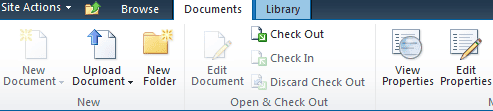
There was not any issue with permissions as I was the site collection administrator. There are couple of different options to try to fix this issue.
Amy Davis
We had the same problem in a single web application; the above steps didn’t resolve it. The fix was in Central Administration –> Web Applications –> User Permissions. Client Integration had been unchecked for that web application. Checking Client Integration there enabled the "New Document" button in all document libraries in the Web App.
Admin
Hi Davis,
Thats what I said in my first point: "Enable Client Integration in web application settings."