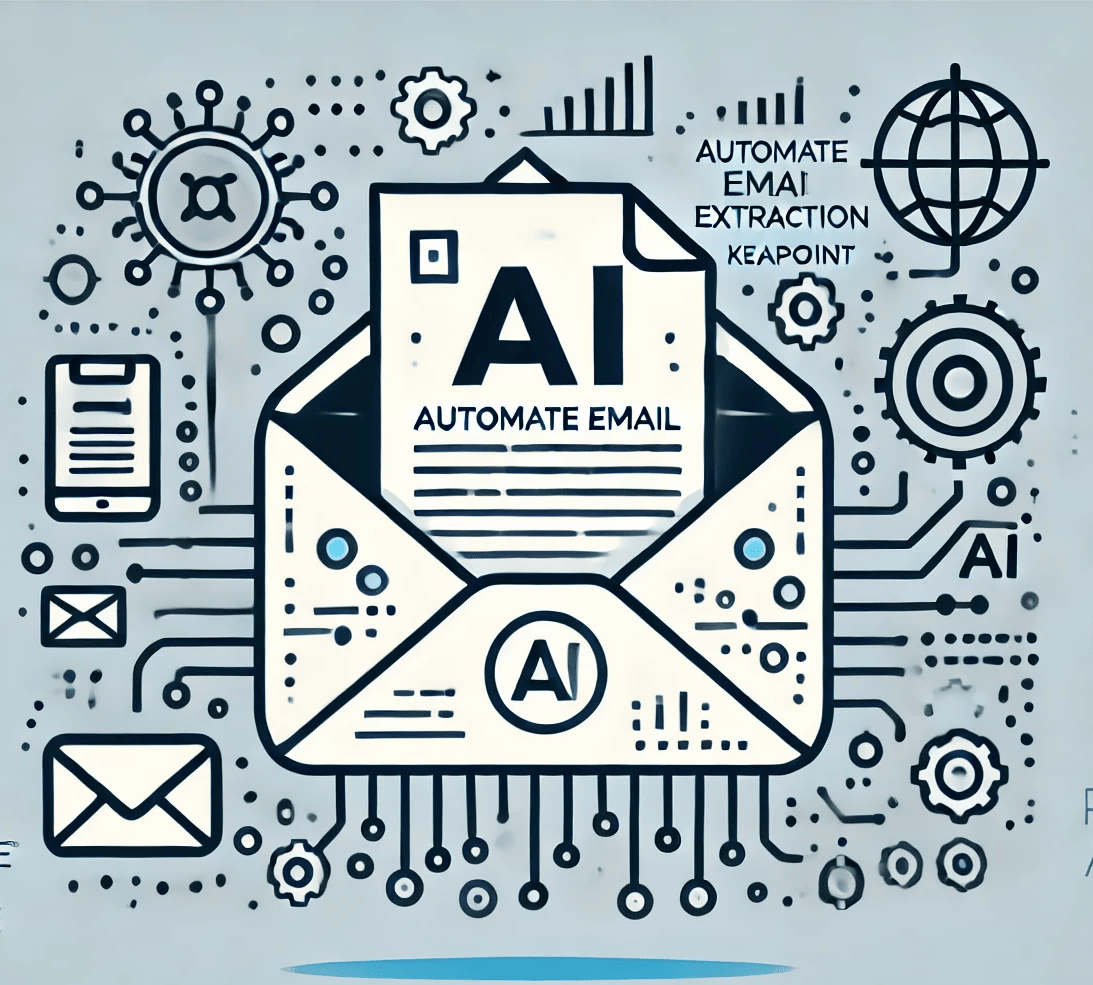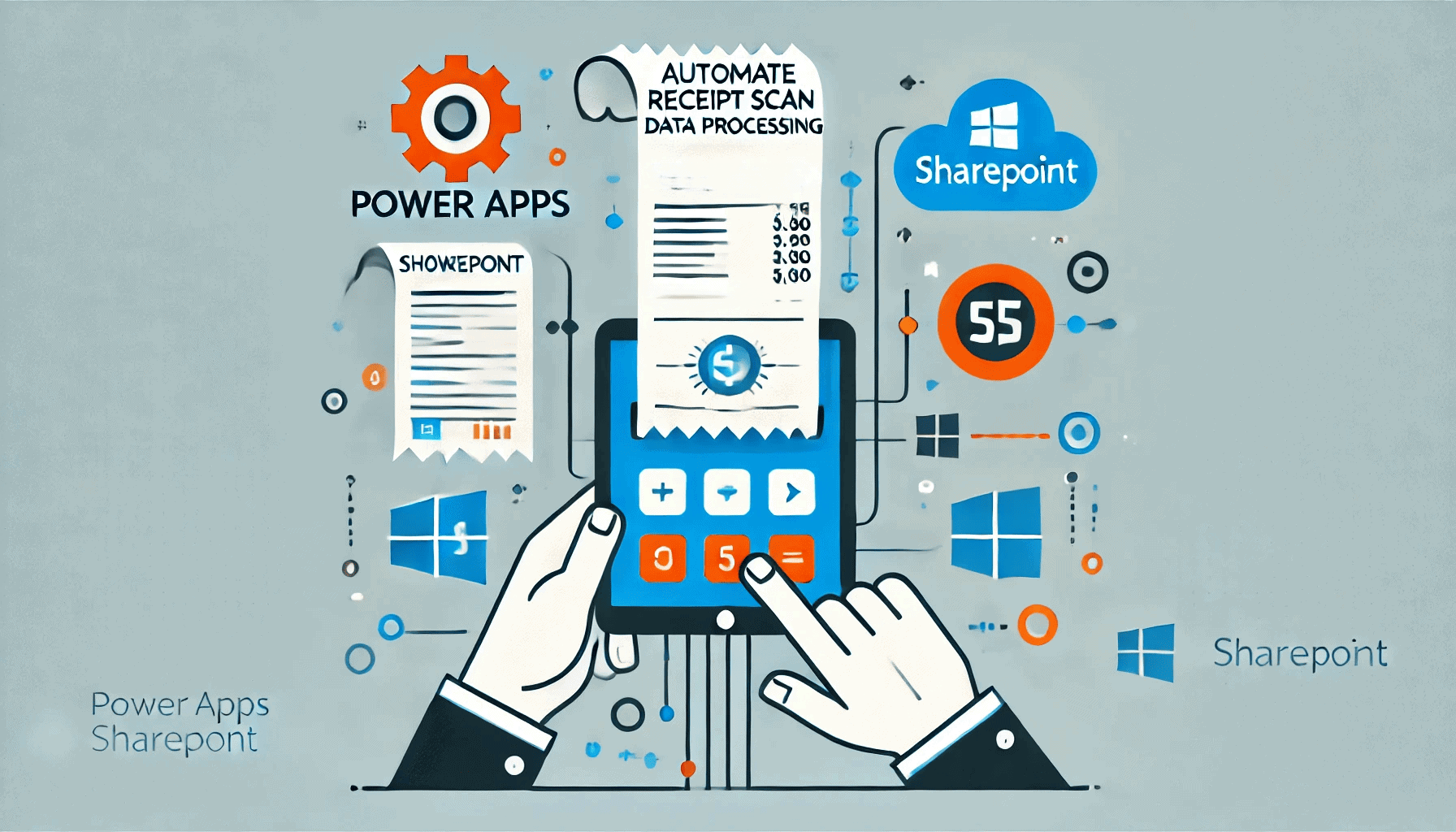SharePoint 2010 library “New Document” option is greyed out
3 May 2012
We have upgraded a SharePoint intranet site form SharePoint 2007 to 2010. While I was fixing the minor issues in new site I came across this issue. I could not create any document in document library because the “New Document” option was greyed out in ribbon as shown below.
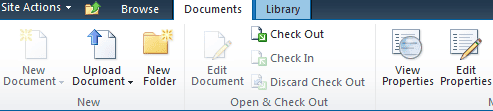
There was not any issue with permissions as I was the site collection administrator. There are couple of different options to try to fix this issue.
- Enable “Client Integration” in web application settings.
- Disable “User Access Control” UAC .Check the following article http://www.petri.co.il/disable-uac-in-windows-7.htm
- Go to Library > Library settings > Advanced settings > and Allow management of content types to TRUE