25 March 2011
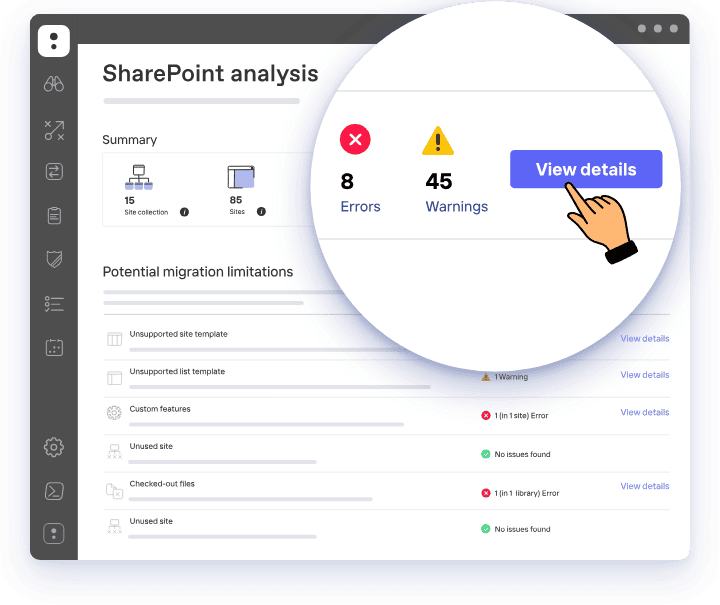
Hi, I am going to show you that how to provision web analytics service application in SharePoint 2010.
To accomplish this task you need to follow these steps
1. Open SharePoint 2010 “Central Administration” site.
2. Under “Application Management” select “Manage service applications”.
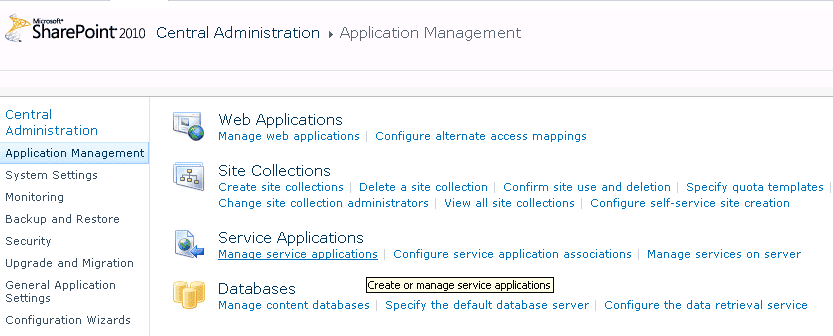
3. Select new from the ribbon and click “Web Analytics Service Application” form the dropdown as shown below.
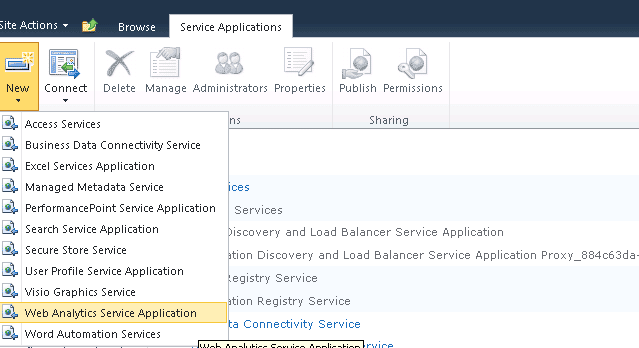
4. A modal dialogue will appear to create new web analytics service application.
5. Provide the followings.
6. Click “Ok” to provision the new web analytics service
7. Now go back central admin and under “System Settings” select “Services on Server”.
8. From the available services start the “Web Analytics Data Processing Service” and “Web Analytics Web Service” as shown below.

Hosted Web Analytics
Very nice post.Website Analytics are a very important tool in understanding your demographics and what drives yourbusiness online. The secret to increasing sales is to know your customers, where they came from, what their searching trends and purchasing cycle are.
SharePoint Analytics
Another option, if you’re looking for a more robust analytics solution beyond what is offered on SharePoint is to check out CardioLog and simply download the free-30 day Trial here: http://www.intlock.com/intlocksite/Downloads/cardiolog/cardiolog-ent-request-trial.asp. For more information on CardioLog, the leading SharePoint Analytics solution, go to http://www.intlock.com.