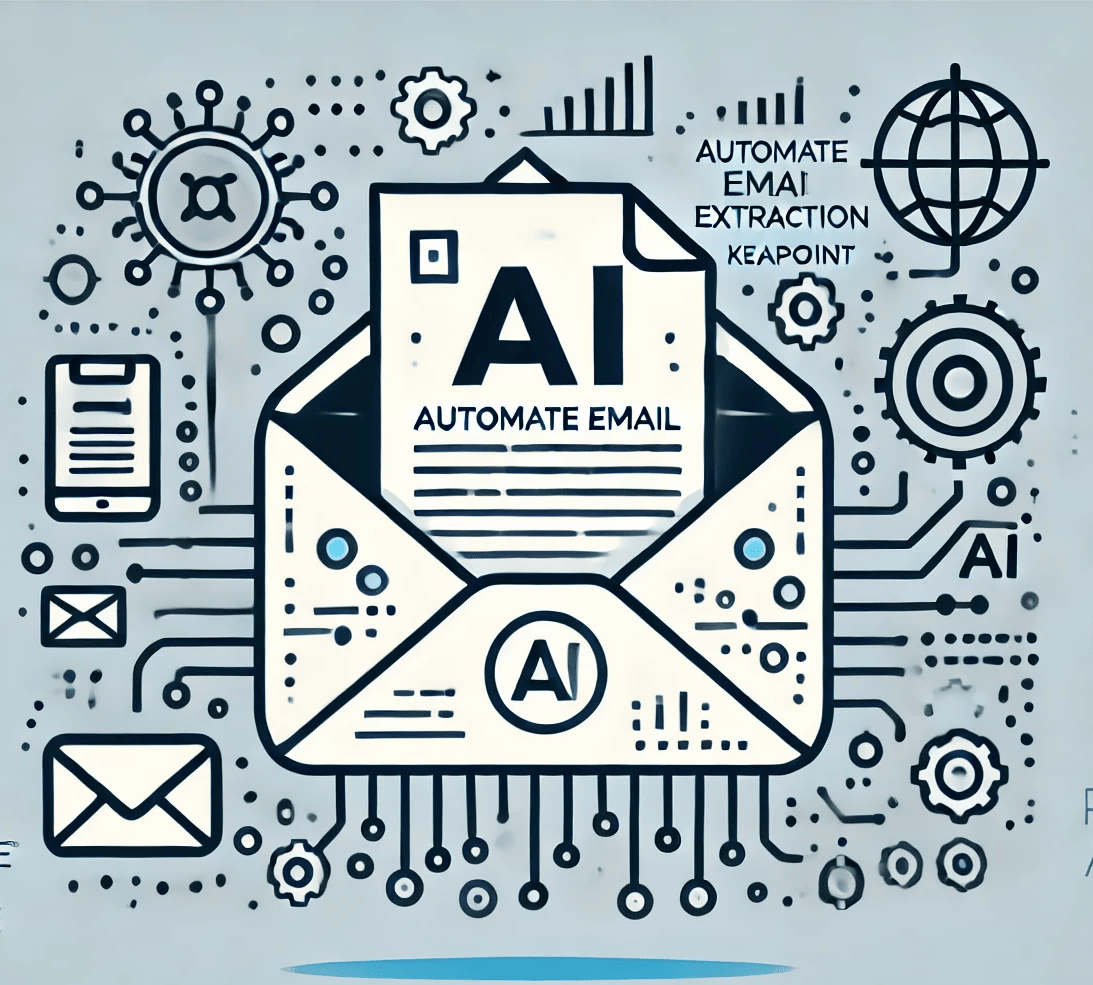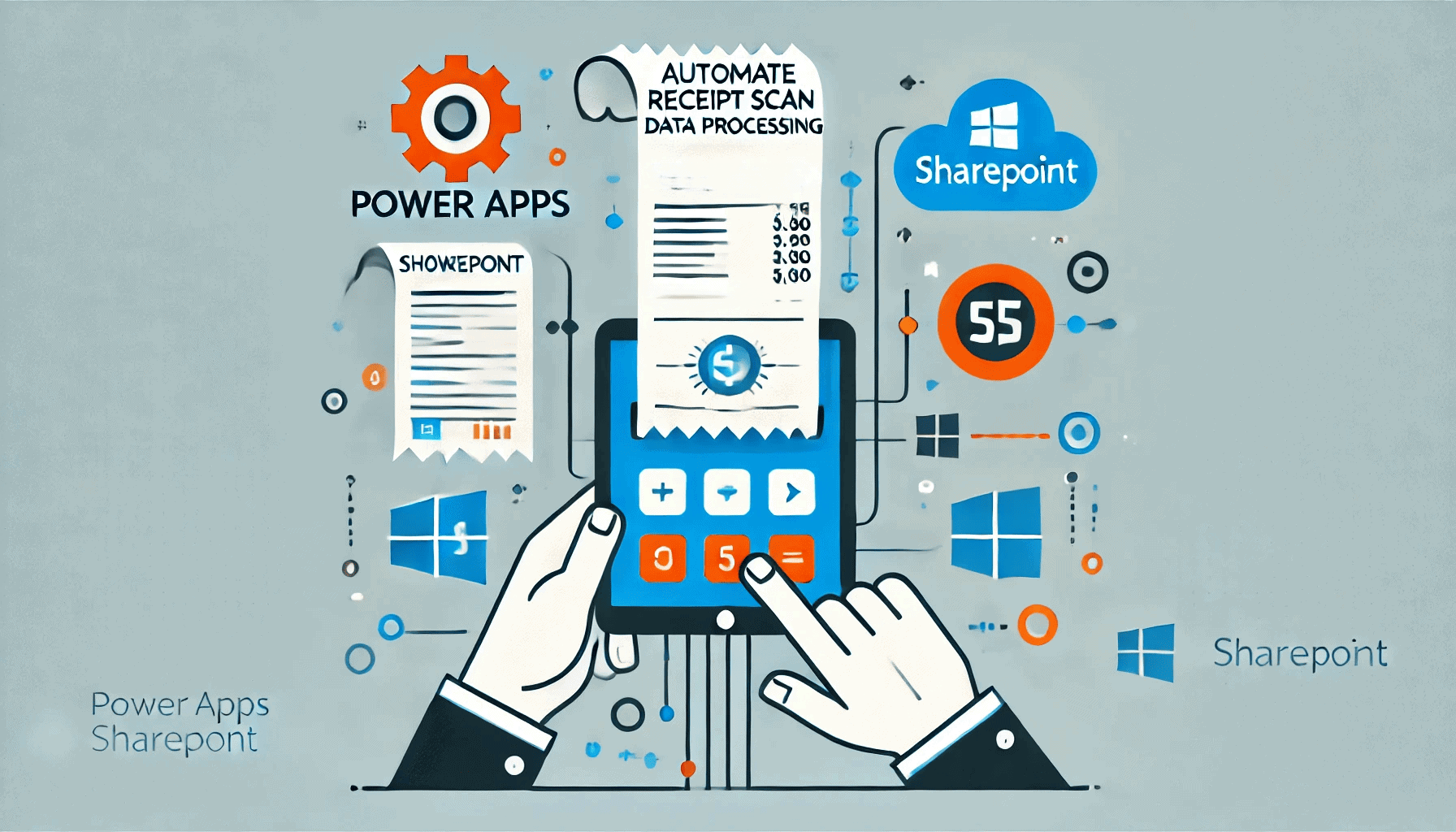Web analytics service application
provisioning in SharePoint 2010
25 March 2011
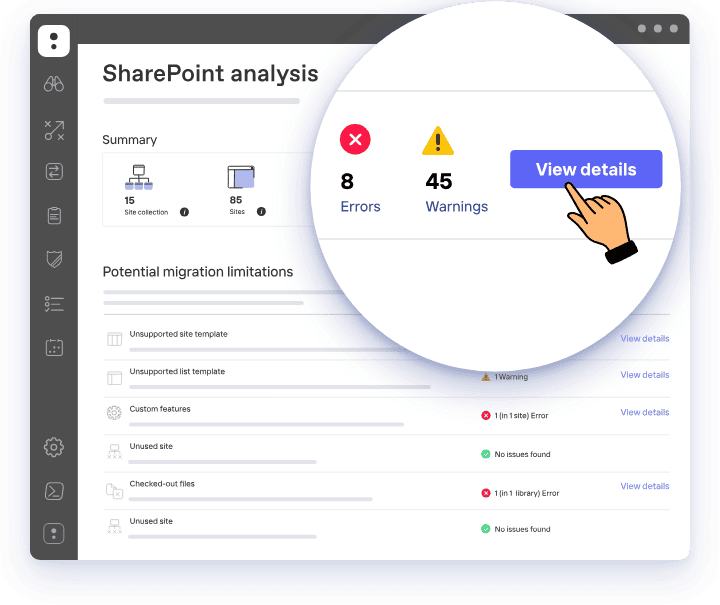
Hi, I am going to show you that how to provision web analytics service application in SharePoint 2010.
To accomplish this task you need to follow these steps
1. Open SharePoint 2010 “Central Administration” site.
2. Under “Application Management” select “Manage service applications”.
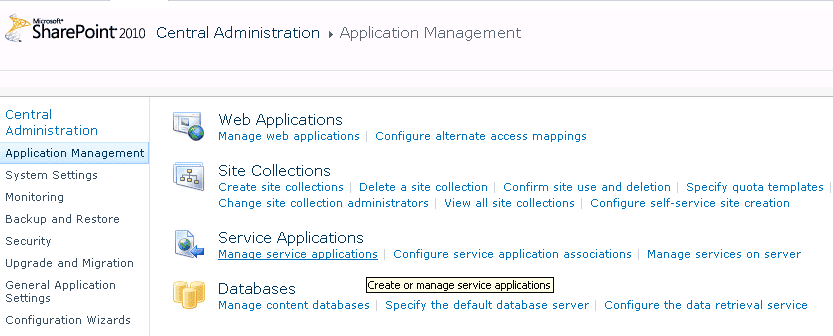
3. Select new from the ribbon and click “Web Analytics Service Application” form the dropdown as shown below.
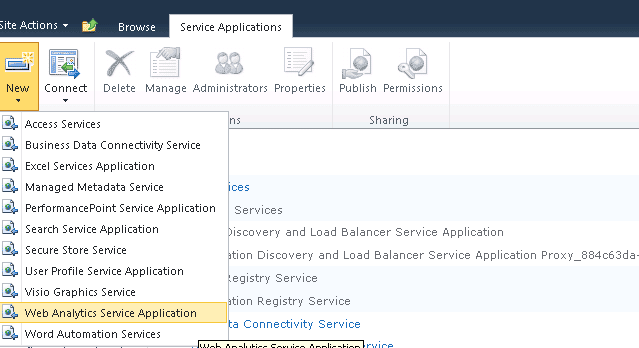
4. A modal dialogue will appear to create new web analytics service application.
5. Provide the followings.
- Name of service
- Application pool name and select security account
- Provide database server name where the web analytics reporting and staging databases will be hosted along with the staging and reporting databases names, and also specify the desired retention period.
6. Click “Ok” to provision the new web analytics service
7. Now go back central admin and under “System Settings” select “Services on Server”.
8. From the available services start the “Web Analytics Data Processing Service” and “Web Analytics Web Service” as shown below.