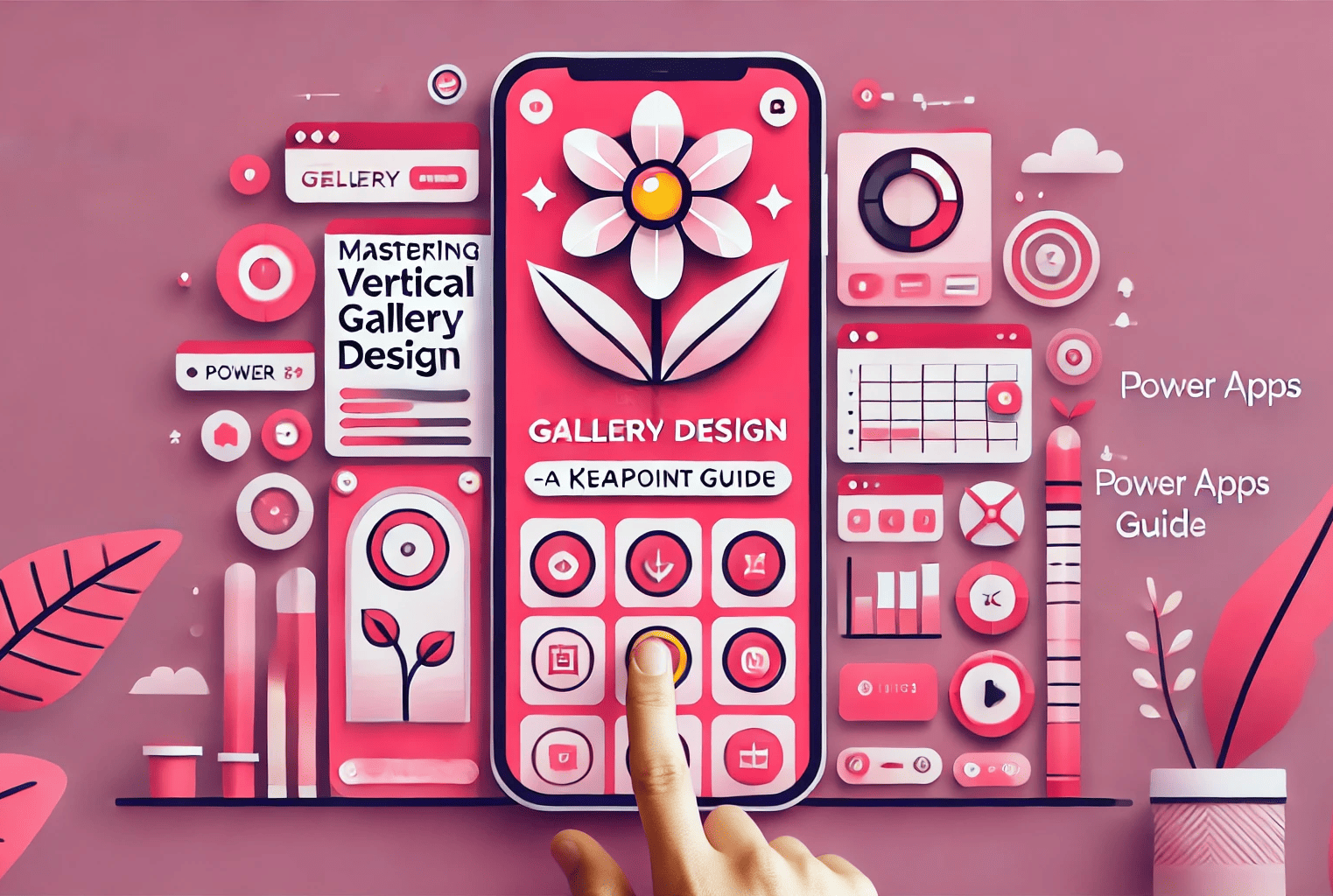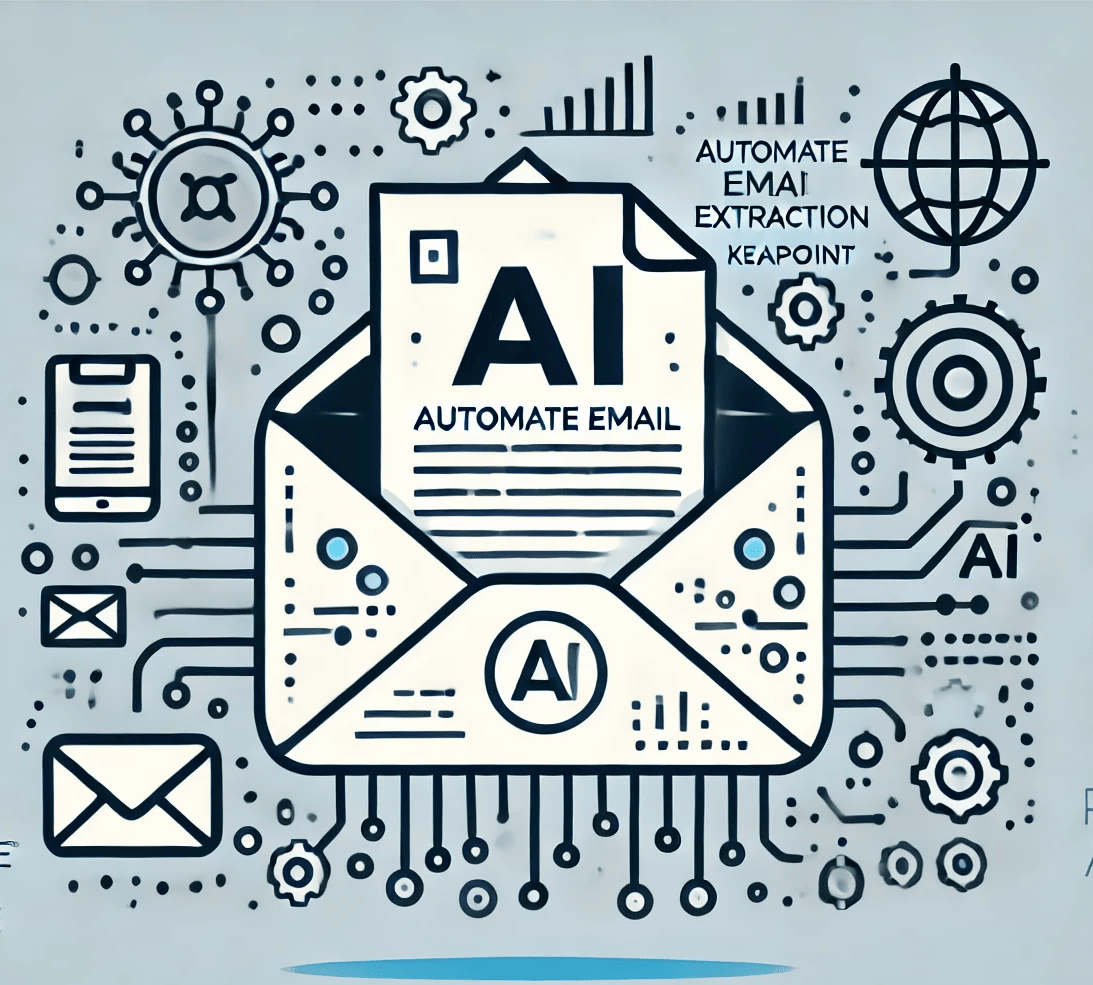Extracting Data from Images and PDFs Using Power Automate and AI Builder
In our latest video, we explore how to use AI Builder and Power Automate to streamline the extraction of text from images and PDFs, making data management more efficient.
The tutorial showcases AI Builder’s capabilities, allowing users to extract text from various documents like invoices and receipts without needing coding skills. By accessing the AI Hub on the Power Automate portal, users can utilise a pre-built model designed for this task.
The video demonstrates setting up a manual flow that recognises text in images or PDFs, stores the extracted data, and emails it to the user. It also addresses the tool’s performance with complex images, highlighting its efficiency and areas for improvement.
This video is an excellent resource for businesses looking to automate their data extraction workflows. By utilising AI Builder and Power Automate, users can significantly enhance their data management processes, saving time and reducing manual effort.
For more insights and detailed tutorials, subscribe to our channel and stay updated with the latest advancements in Microsoft 365 technologies. Engage with us through comments and questions, and take advantage of the powerful tools at your disposal to streamline your business operations.