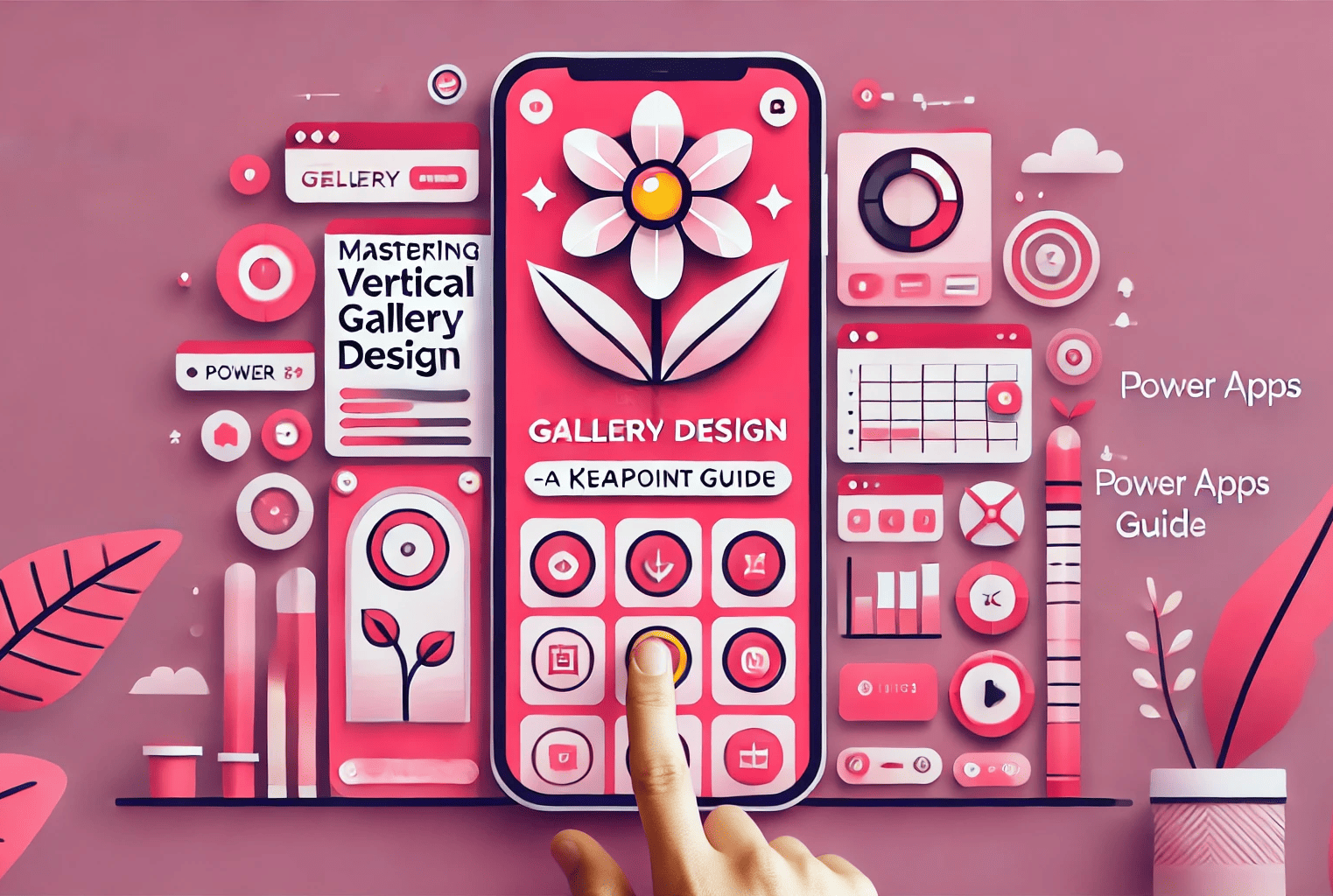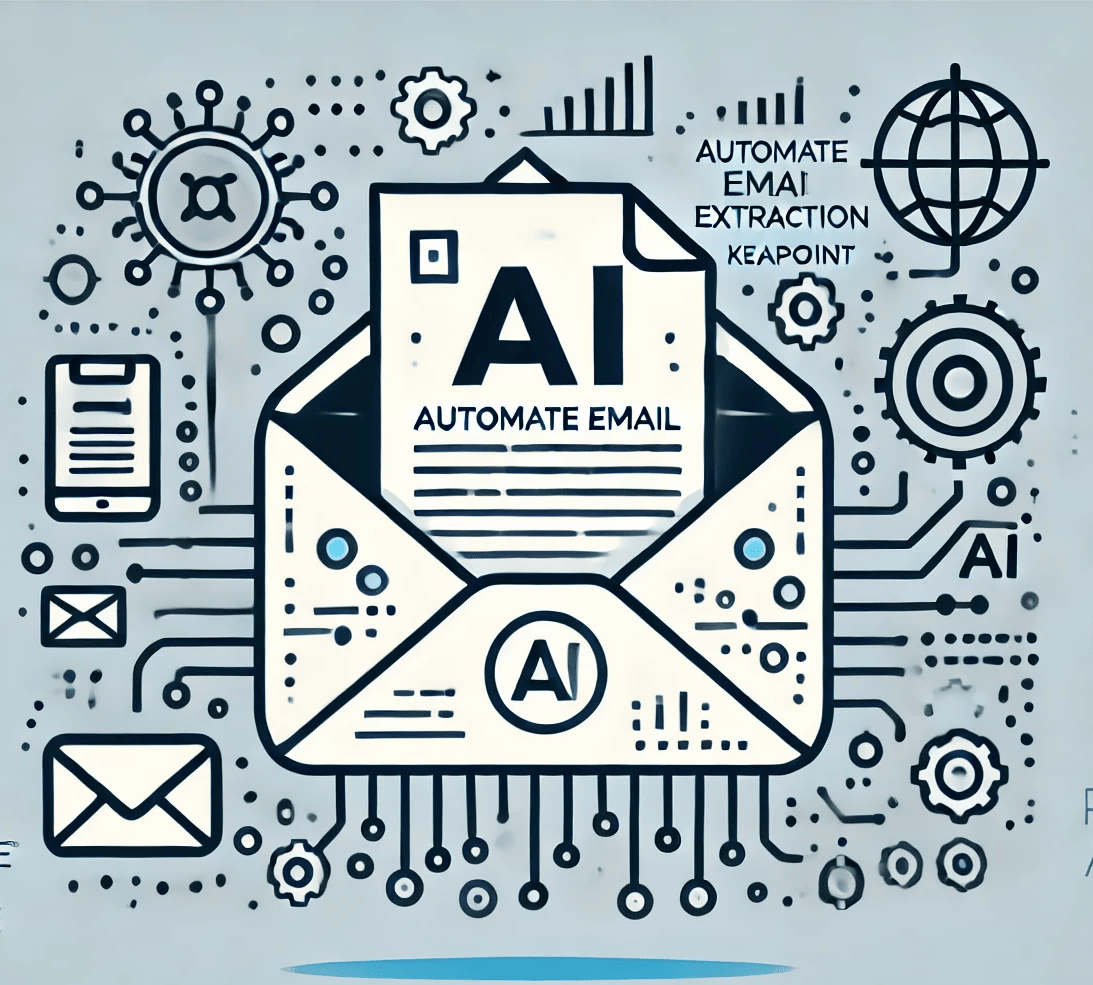How to get list of all site owners in SharePoint web application
20 December 2011

We are implementing governance in place for our SharePoint environment, during the analysis we need to find out who is the site owner for each site in our SharePoint web applications, we have about 500 sites and it will be time consuming to go to each one site settings and find the owners names. I wrote a simple stsadm command to get list of site owners and some other site related information and dump it into a text file.
Open the command prompt and navigate to the following path C:\Program Files\Common Files\Microsoft Shared\web server extensions\12\BIN
Run the following command.
stsadm -o enumsites -url http://WebApplicationURL > c:\allsiteinfo.txt
once the command runs successfully , go to c drive and open “allsiteinfo.txt” file. You will see result something like this.
<Sites Count="2"> <Site Url="http://testweb/site1" Owner="eblogin\admin" ContentDatabase="MOSS2007DB" StorageUsedMB="36.8" StorageWarningMB="0" StorageMaxMB="0" /> <Site Url=" http://testweb/site2" Owner="eblogin\admin" SecondaryOwner="eblogin\aziz" ContentDatabase=" MOSS2007DB" StorageUsedMB="0.7" StorageWarningMB="0" StorageMaxMB="0" /> </Sites>
If you like my blog please follow me on facebook and twitter to get latest blog alerts.