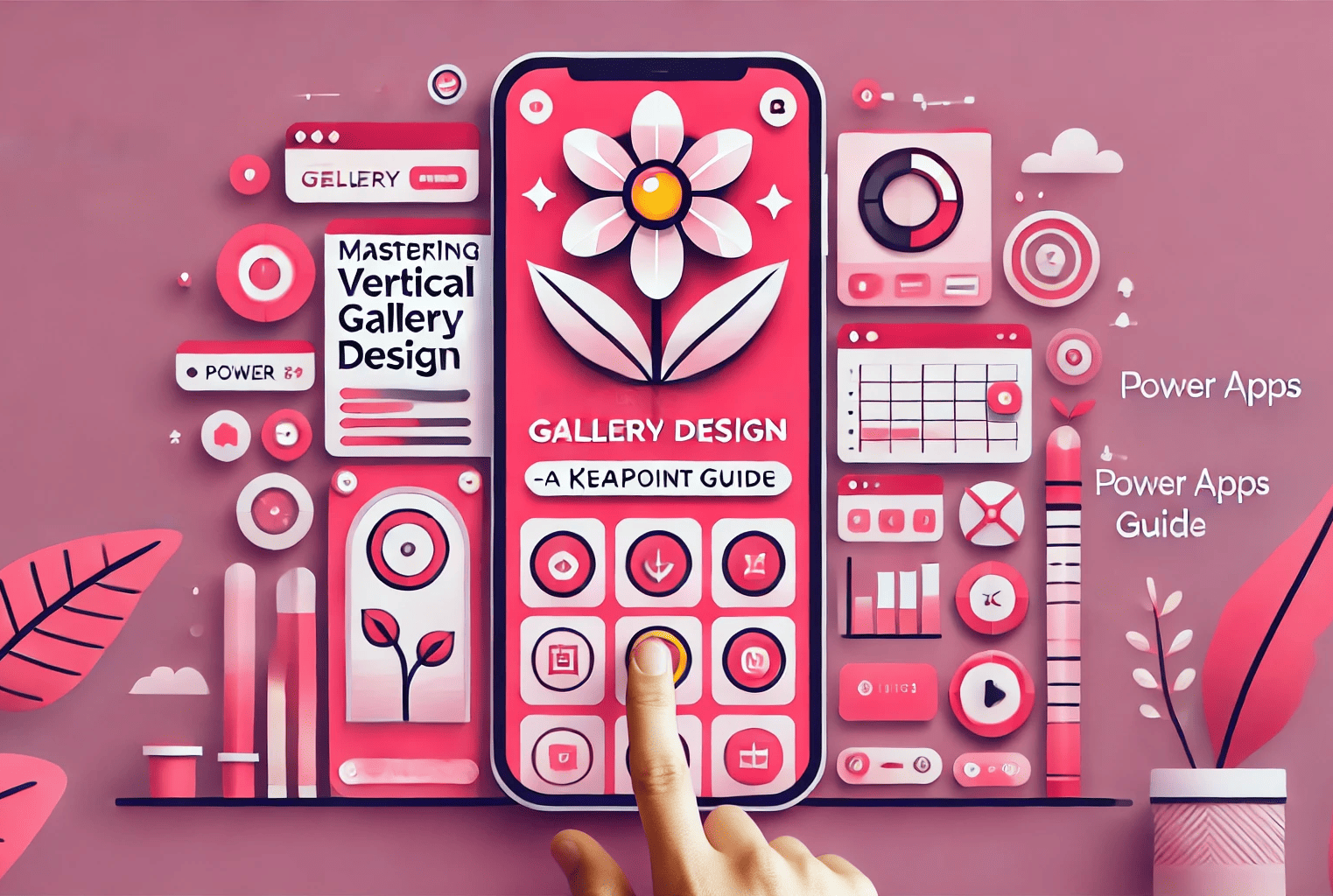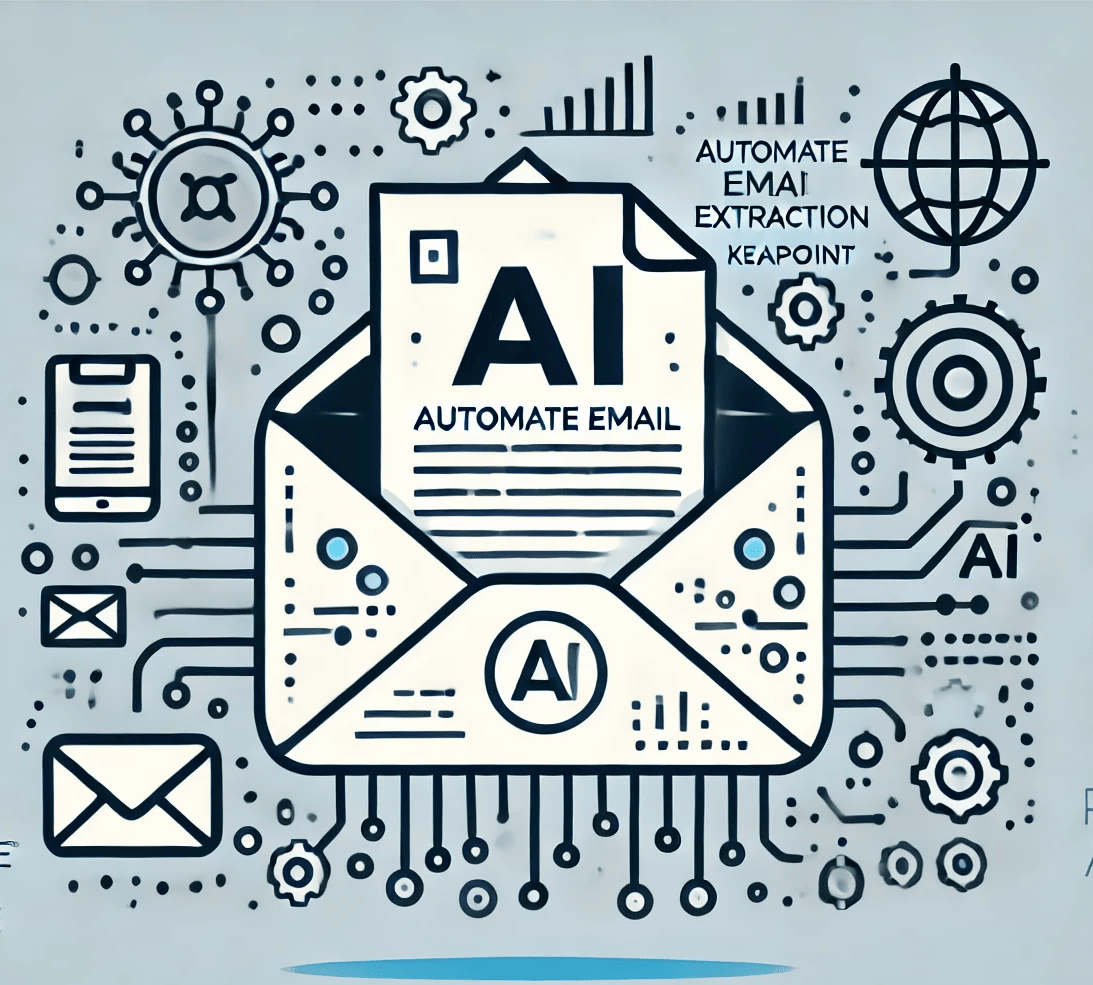SharePoint 2010 chart using external data (BCS)
30 November 2011

I want to share sharepoint 2010 OOTB feature which impressed me a lot. You can create chart in SharePoint 2010 based on external data without any custom code or using enterprise features like excel services.
So what you waiting for, follow these simple steps to get visual representation of your data in minutes.
Open the sharepoint 2010 site and go to the page where you want to add web part.
Open this page in the edit mode so you can add web part.
Now pick “Business Data” category and select “Chart Web Part” web part and add it to page. Save the page.
Go to web part properties window and chose “Connect to Data”.
From the connection source list pick “Connect to Business Data”. (If you already created a list form external content type then you can pick list form the available sharepoint lists.)
Now pick the external content type you have created earlier.
Next you will bind user interface chart to data. You can also define more filter options
Click finish, and your web part will display the chart based on data you have selected.