22 March 2013
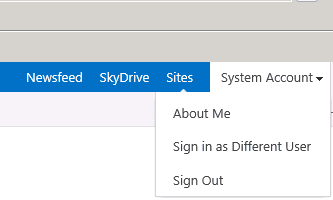
As some of you noticed that in SharePoint 2013 welcome menu options “Sign in as Different User” is not available by default. You need this for various reasons and there is a work around to achieve it.
SP 2010 default Welcome Menu
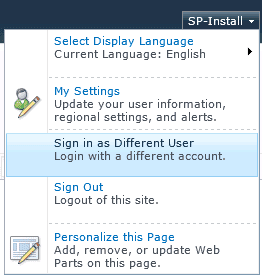
SP 2013 default Welcome menu (missing “Sign in as Different User” option)
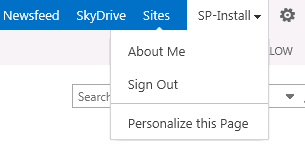
Go to the “C:\Program Files\Common Files\microsoft shared\Web Server Extensions\15\TEMPLATE\CONTROLTEMPLATES”
Locate the following file welcome.ascx and open in Notepad.
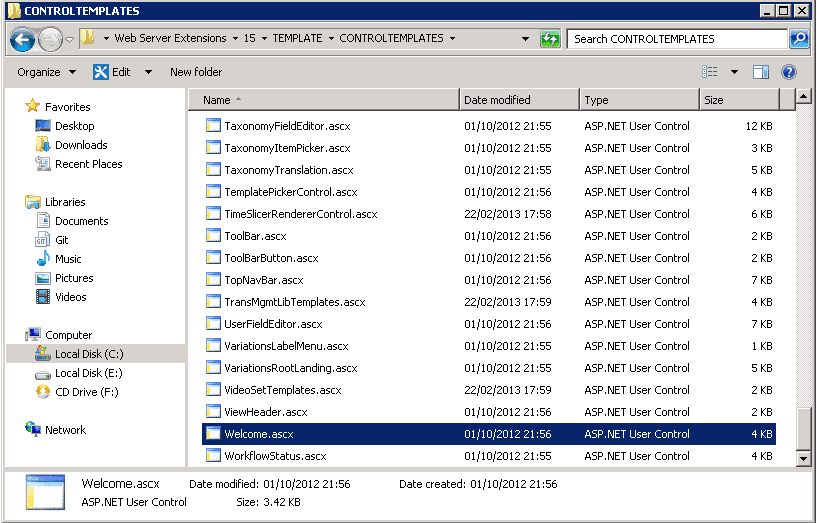
Add the below code to the welcome.ascx as appear in image. In my case I have added at the start to appears as first option in welcome menu
<SharePoint:MenuItemTemplate runat="server" ID="ID_LoginAsDifferentUser" Text="<%$Resources:wss,personalactions_loginasdifferentuser%>" Description="<%$Resources:wss,personalactions_loginasdifferentuserdescription%>" MenuGroupId="100" Sequence="100" UseShortId="true" />
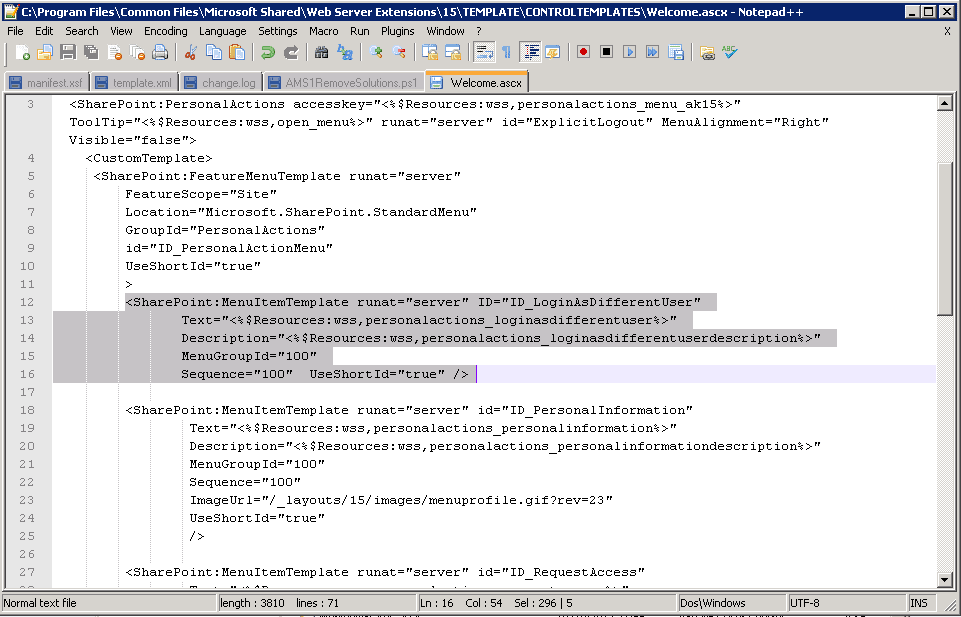
Navigate to the site and click on Welcome menu, the Sign in as Different User option is now available as appear below