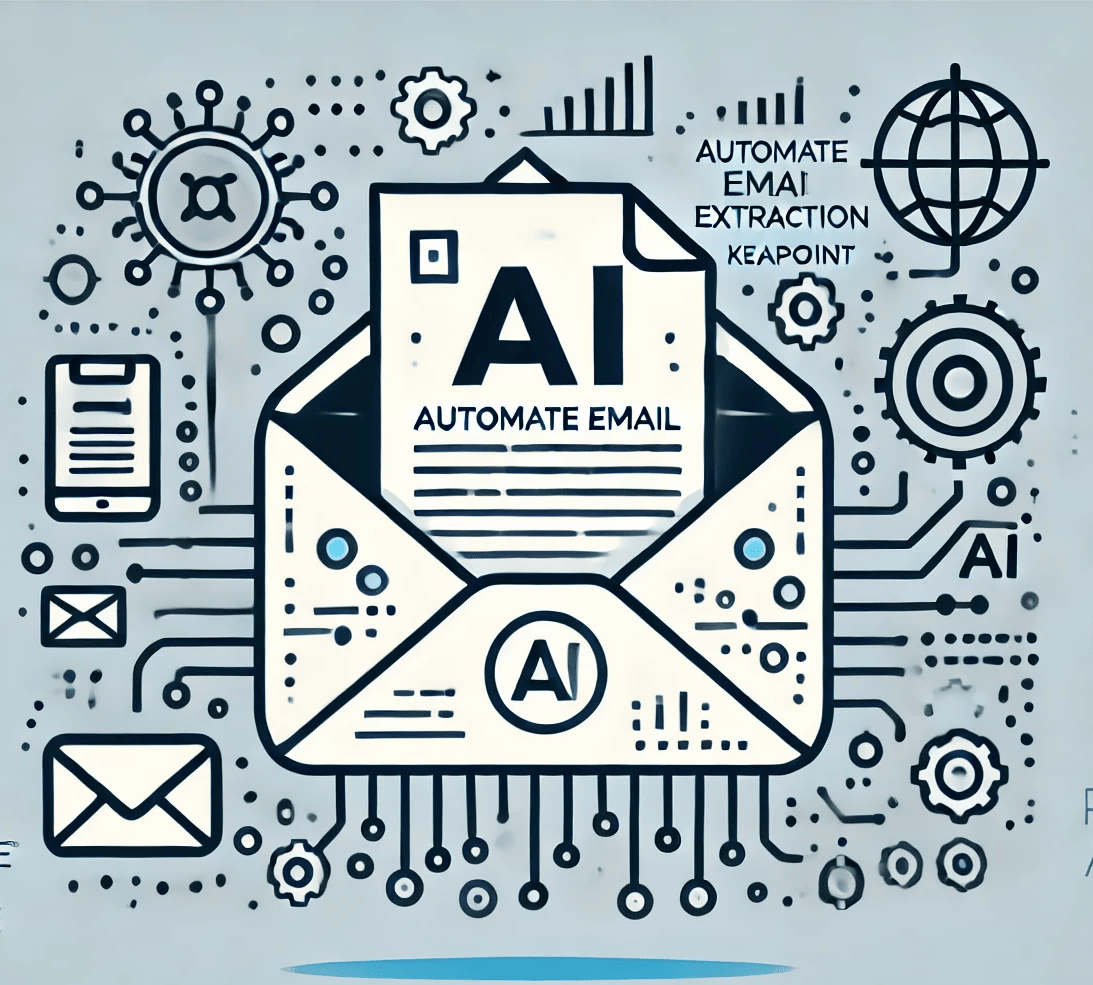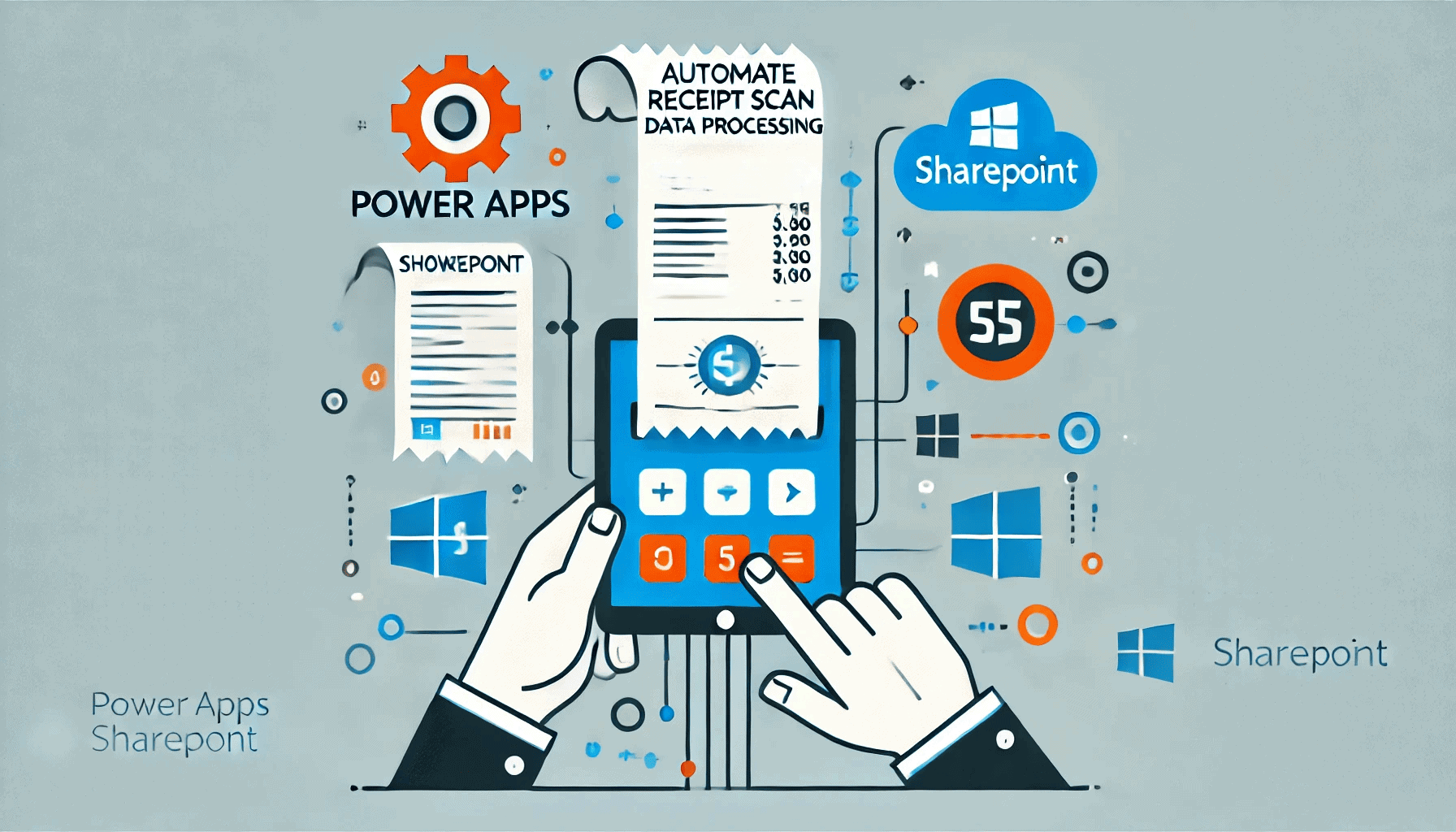Use PowerShell to set security timeout in SharePoint
28 November 2011

A user logged off after a certain period of time from sharepoint 2010 site. You can reset this timeout according to your requirement. If you need a user session to be open for more time you can always change the security time out by using PowerShell.
Open PowerShell management console and copy past the following code.
Note: change the session Time span according to your need. In this code it is setup as 1 hour and 20 minutes.
$SPSite = Get-SPSite("[URL of site collection]")
$webApp = $SPSite.WebApplication
$webApp.FormDigestSettings.Enabled = $true
$webApp.FormDigestSettings.Expires = $true
$webApp.FormDigestSettings.Timeout = New-TimeSpan -Hours 1 -Minutes 20
$webApp.Update()Now it will enable the session expiry time to 1 hour and 20 minutes for this site collection.