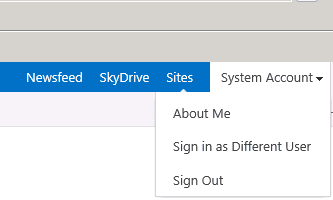
SharePoint 2013 Sign in as different user option not available
SharePoint 2013 Sign in as different user option not available 22 March 2013 As some of you noticed that in SharePoint 2013 welcome menu options
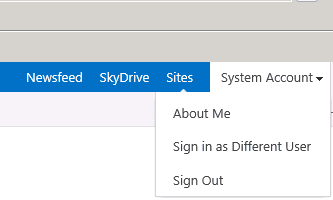
SharePoint 2013 Sign in as different user option not available 22 March 2013 As some of you noticed that in SharePoint 2013 welcome menu options
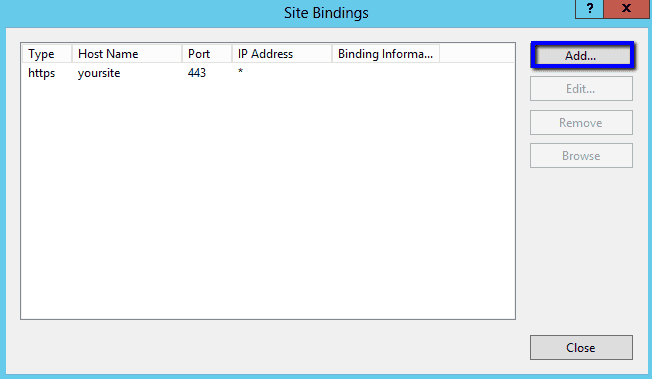
SharePoint 2013 web application SSL binding 21 March 2013 Imagine you have created two SharePoint 2013 web applications. They are hosted on same web front
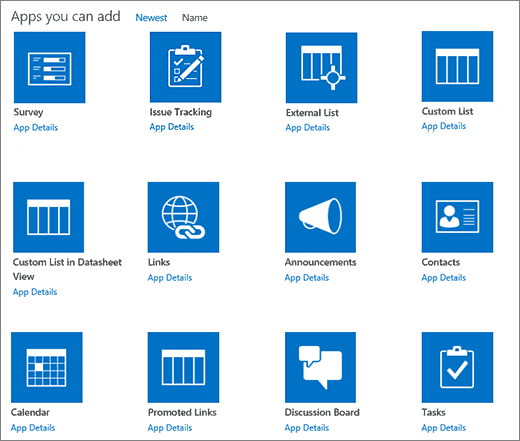
Post upgrade Issue: SharePoint 2013 custom list “Quick edit” button is disabled 21 March 2013 I am in middle of testing a SharePoint 2010 to
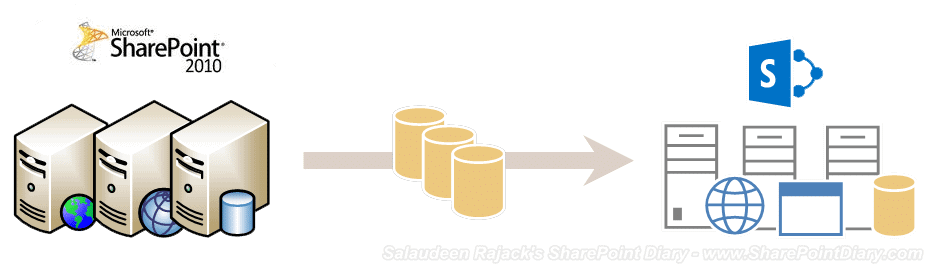
Upgrade Web application from SharePoint 2010 Farm to SharePoint 2013 Farm 12 March 2013 The following steps will explain the upgrade process of SharePoint web
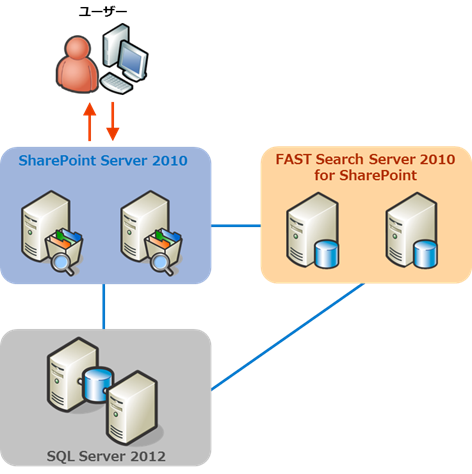
Clean the SharePoint 2010 Environment before upgrade to SharePoint 2013 12 March 2013 It is highly recommended to do bit cleaning before you do an
We’re pleased to address any inquiries you might have and assist you in selecting the service that best suits your requirements.