
SharePoint 2010 chart using external data (BCS)
SharePoint 2010 chart using external data (BCS) 30 November 2011 I want to share sharepoint 2010 OOTB feature which impressed me a lot. You can

SharePoint 2010 chart using external data (BCS) 30 November 2011 I want to share sharepoint 2010 OOTB feature which impressed me a lot. You can
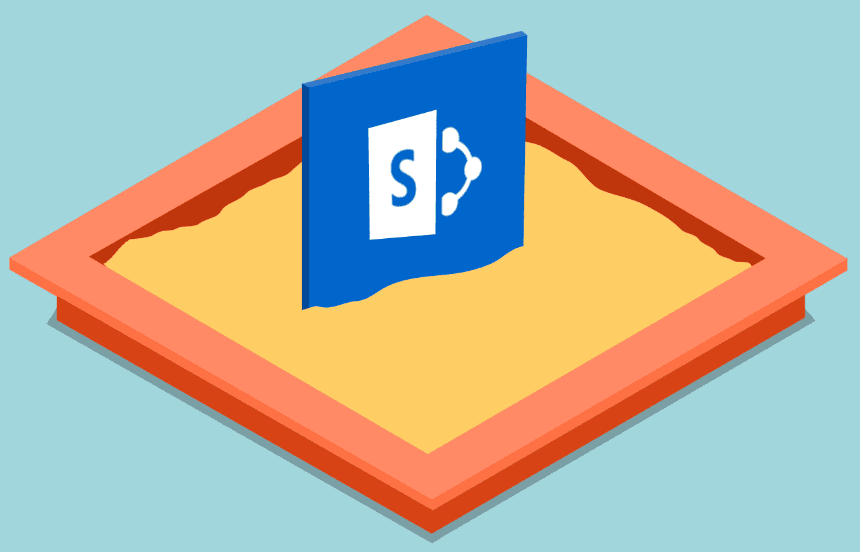
How to block sandbox solution on SharePoint 2010 farm 30 November 2011 In sharepoint 2010 we can upload and activate sandbox solutions. Although the sandbox

Recycle bin retention period setting using PowerShell 30 November 2011 In SharePoint 2010 there is a recycle bin property called “RecycleBinRetentionPeriod”. This property specifies the
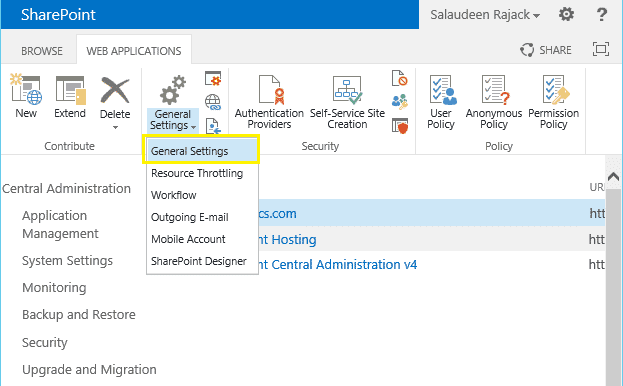
Sharepoint 2010 web application maximum upload file size limit 30 November 2011 The maximum file size setting will determine the maximum size of files uploaded

Collaboration site default page setting in SharePoint 2010 28 November 2011 In the last post I have explained how you can change publishing site default
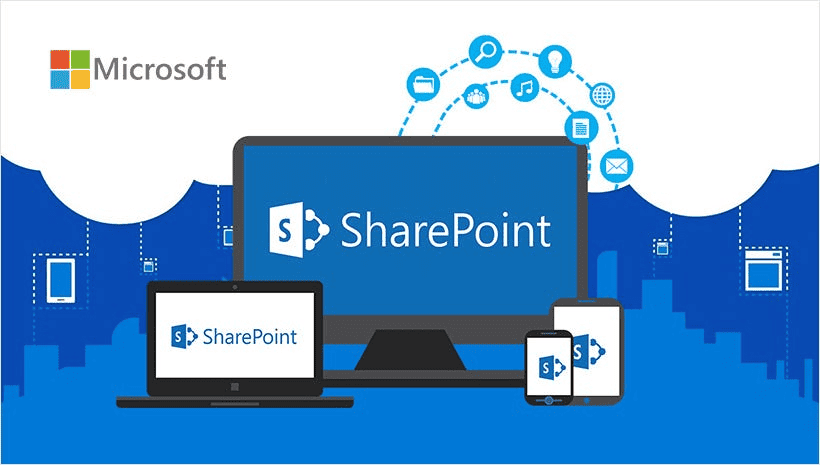
Setting up publishing site default page in sharepoint 2010 28 November 2011 In SharePoint 2010 publishing site you can choose the default page for that

Use PowerShell to set security timeout in SharePoint 28 November 2011 A user logged off after a certain period of time from sharepoint 2010 site. You
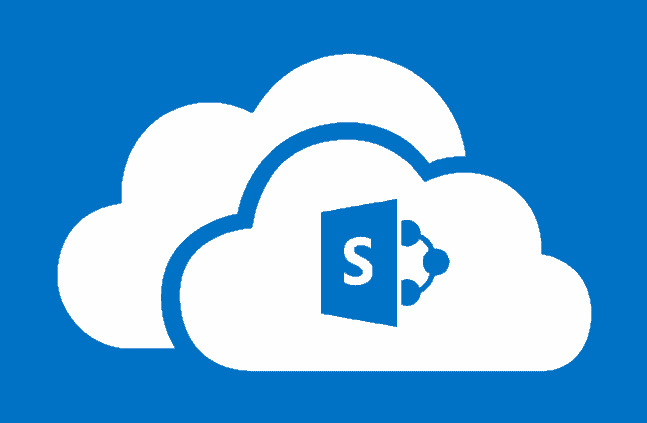
SharePoint 2010 should or should not be on cloud 25 November 2011 There are some benefit and consideration if you move your sharepoint 2010 environment
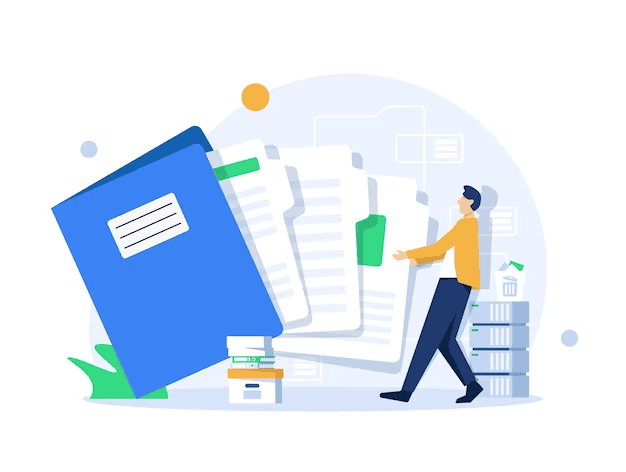
Print SharePoint wiki pages all at once 24 November 2011 Have you come across a scenario when you have multiple wiki pages on your sharepoint

SharePoint blog with attachment capability workaround 24 November 2011 By default there are not any settings in sharepoint to enable attachments with blog posts. It
We’re pleased to address any inquiries you might have and assist you in selecting the service that best suits your requirements.