
Using join with CAML in SharePoint development
Using join with CAML in SharePoint development 29 March 2011 You can use the SPQuery.Join property in CAML to querying SharePoint lists data. The

Using join with CAML in SharePoint development 29 March 2011 You can use the SPQuery.Join property in CAML to querying SharePoint lists data. The

How to setup auto site deletion feature of SharePoint 2010 25 March 2011 Step by step procedure to set SharePoint up to automatically cleans out
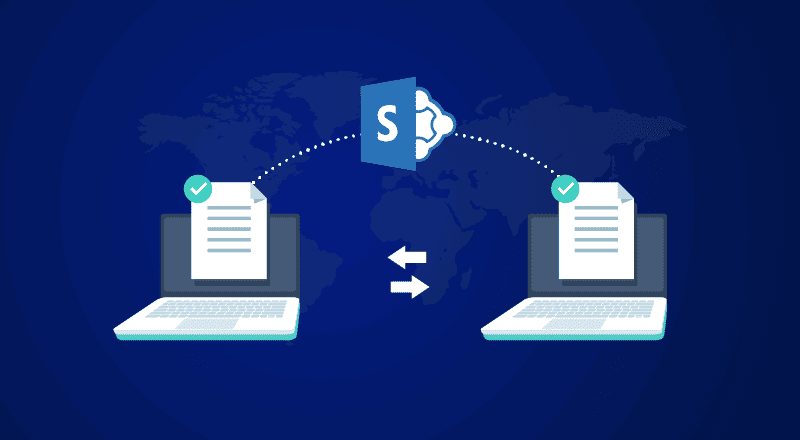
SharePoint 2010 Server Name and Alternate Access mapping 25 March 2011 The “Server Name” mapping and “Alternate Access” mapping are two features of SharePoint which

Create meeting workspace pages programmatically in SharePoint 25 March 2011 You can add meeting workspaces pages with the SharePoint UI and also manage them. It
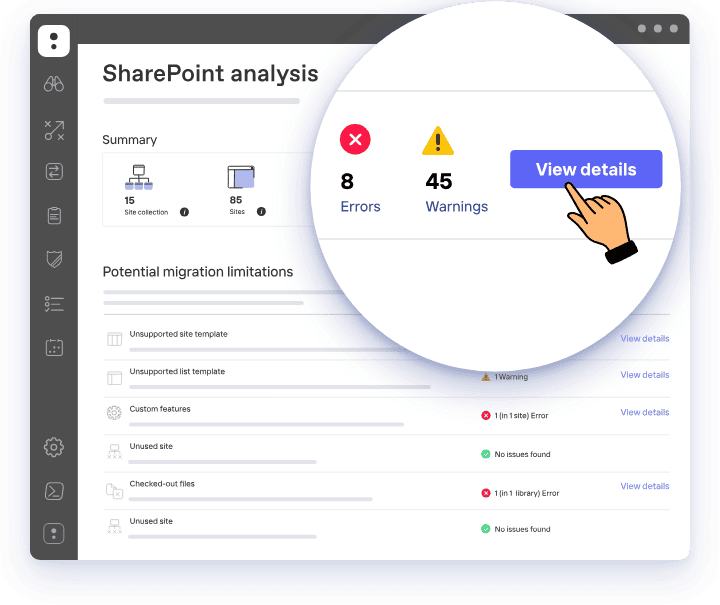
Web analytics service application provisioning in SharePoint 2010 25 March 2011 Hi, I am going to show you that how to provision web analytics service

Activate hidden Site Directory template in SharePoint 2010 20 March 2011 If you are working with SharePoint 2010 enterprise features, You probably know that the
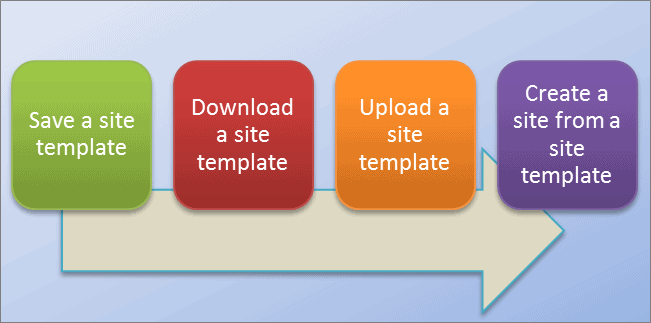
Installing collaboration portal template in SharePoint 2010 20 March 2011 Today I am going to show you how to install Collaboration Portal template in SharePoint

SharePoint 2010 Web Analytics web part 17 March 2011 We have many out of the box web parts in SharePoint 2010; one of them is

Send email using SPUtility in SharePoint 2010 17 March 2011 Sending email is a key function of enterprises solutions. Inside SharePoint collaboration environment you always

Master page fly out quick launch menu in SharePoint 15 March 2011 It is very simple to modify the appearance of “Quick launch” by setting
We’re pleased to address any inquiries you might have and assist you in selecting the service that best suits your requirements.